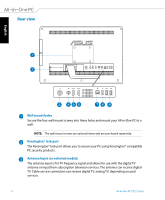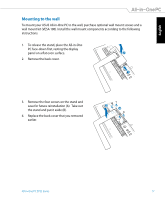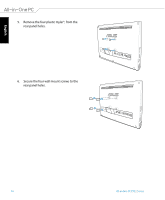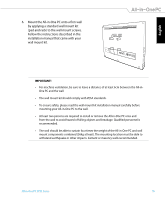Asus ET2221AGTR User's Manual for English Edition - Page 16
Using your All-in-One PC, Positioning your All-in-One PC
 |
View all Asus ET2221AGTR manuals
Add to My Manuals
Save this manual to your list of manuals |
Page 16 highlights
English Chapter 2: Using your All-in-One PC Positioning your All-in-One PC 1. Pull out the stand on the back of the Allin-One PC then place the device on a flat stable surface. 2. Gently push the display panel until the hinge makes a click sound. You need to push the display panel up to a 16º-4��3�º�� angle to ensure that your All-in-One PC can stand in a stable position. 43o (+1.5o) 16o (+1.5o) 16 All-in-One PC ET22 Series

English
16
All-in-One PC ET22 Series
Chapter 2: Using your All-in-One PC
Positioning your All-in-One PC
1.
Pull out the stand on the back of the All-
in-One PC then place the device on a flat
stable surface.
16
o
43
o
(+1.5
o
)
(+1.5
o
)
2.
Gently push the display panel until the
hinge makes a
click
sound. You need to
push the display panel up to a 16º-43º
43º
angle to ensure that your All-in-One PC
can stand in a stable position.