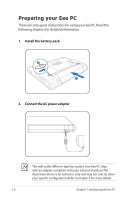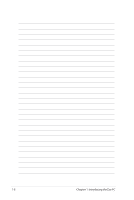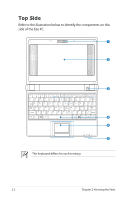Asus Eee PC 701SD XP User Manual - Page 10
Preparing your Eee PC, Install the battery pack, Connect the AC power adapter
 |
View all Asus Eee PC 701SD XP manuals
Add to My Manuals
Save this manual to your list of manuals |
Page 10 highlights
Preparing your Eee PC These are only quick instructions for using your Eee PC. Read the following chapters for detailed inform1ation. 1. Install the battery pack 2 1 2 2. Connect the AC power adapter 1 3 The wall outlet differs in type by country.Your Eee PC ships with an adapter compliant with your national standard. The illustration above is for reference only and may not exactly show your specific configuration. Refer to chapter 3 for more details. 1-6 Chapter 1: Introducing the Eee PC
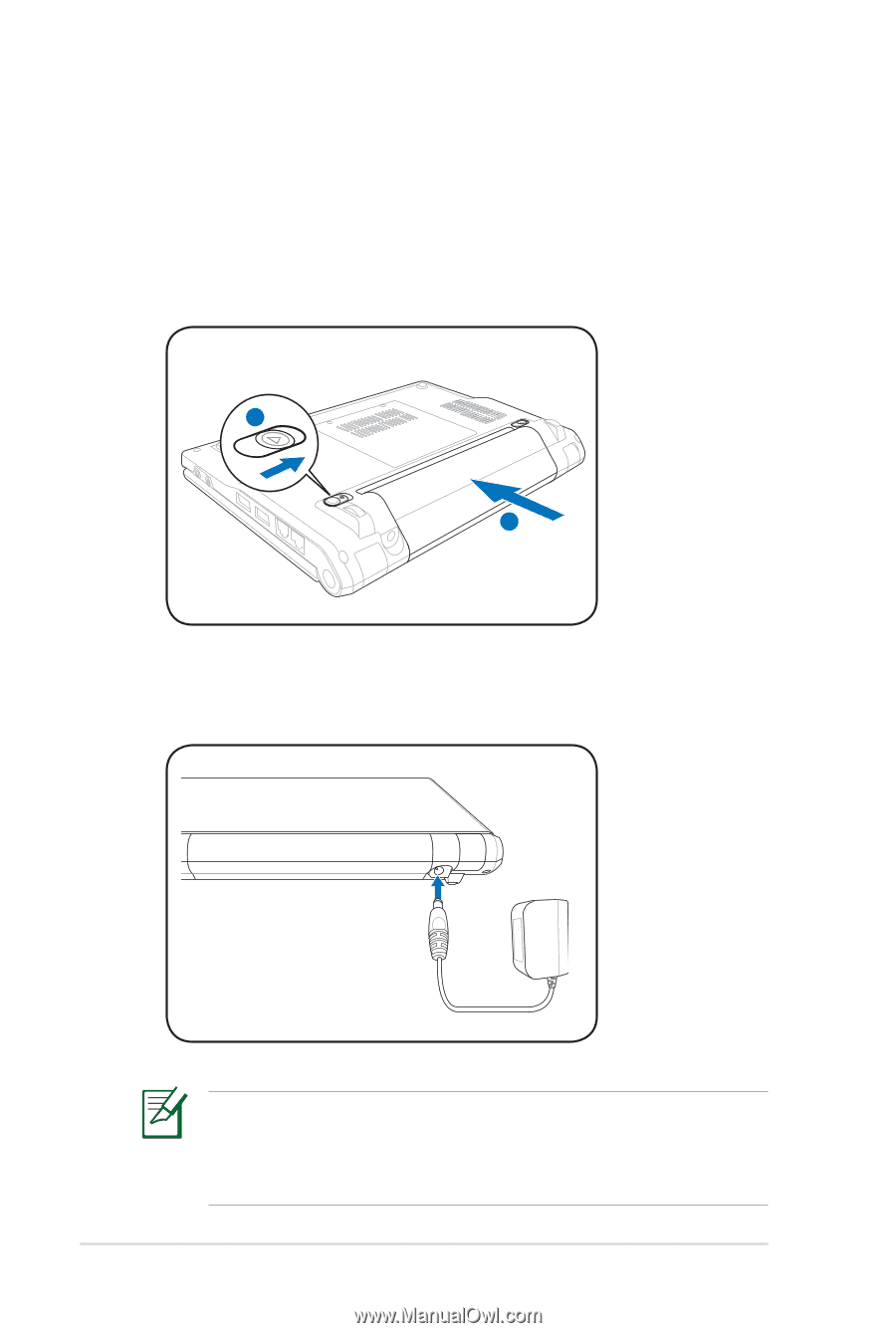
1-6
Chapter 1: Introducing the Eee PC
Preparing your Eee PC
These are only quick instructions for using your Eee PC. Read the
following chapters for detailed information.
1.
Install the battery pack
2.
Connect the AC power adapter
1
2
The wall outlet differs in type by country. Your Eee PC ships
with an adapter compliant with your national standard. The
illustration above is for reference only and may not exactly show
your specific configuration. Refer to chapter 3 for more details.