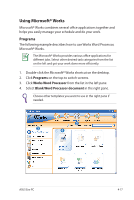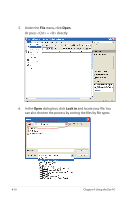Asus Eee PC 701SD XP User Manual - Page 58
Look in, menu, click
 |
View all Asus Eee PC 701SD XP manuals
Add to My Manuals
Save this manual to your list of manuals |
Page 58 highlights
5. Under the File menu, click Open. Or press + directly. 6. In the Open dialog box, click Look in and locate your file. You can also shorten the process by sorting the files by file types. 4-18 Chapter 4: Using the Eee PC
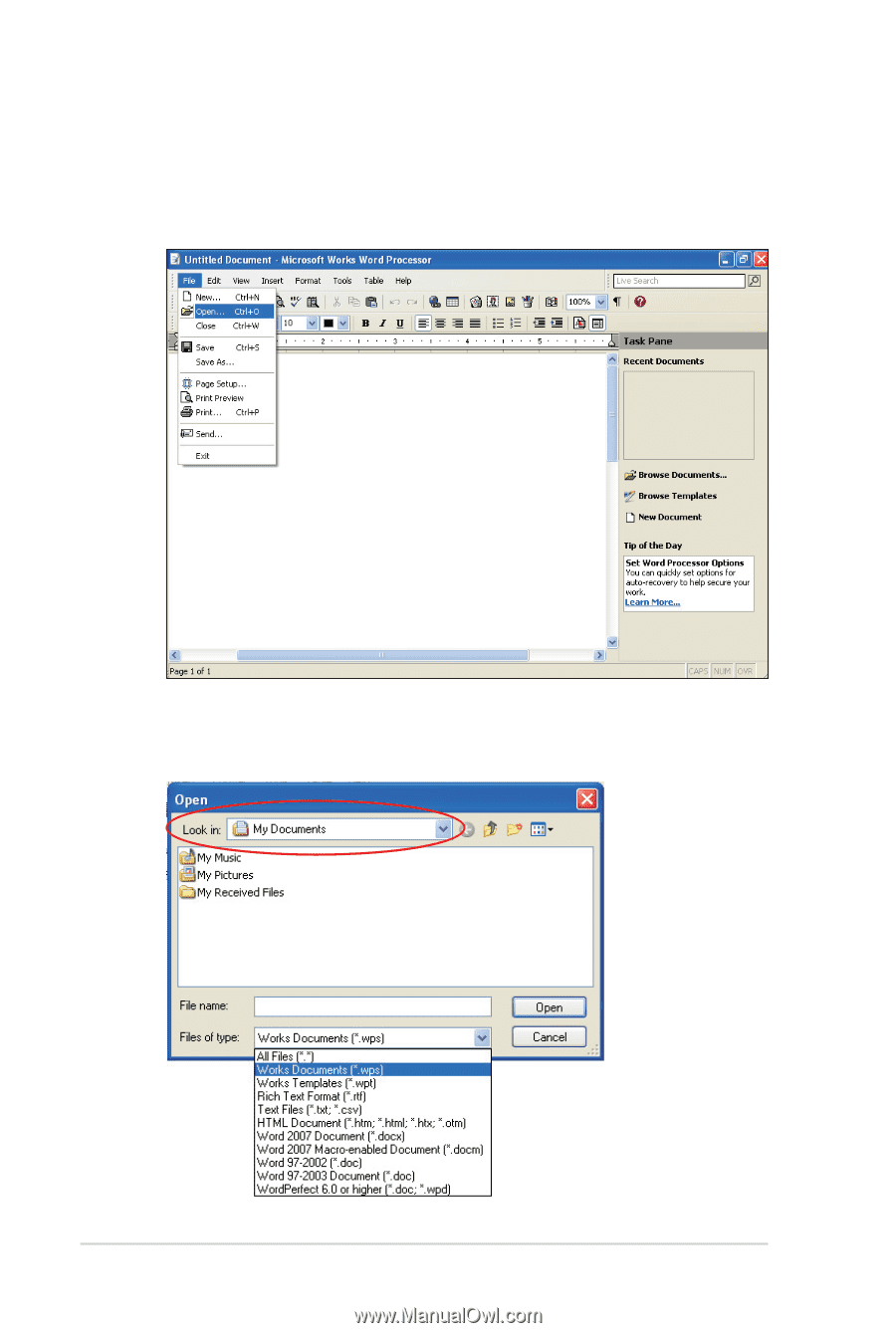
4-18
Chapter 4: Using the Eee PC
6.
In the
Open
dialog box, click
Look in
and locate your file. You
can also shorten the process by sorting the files by file types.
5.
Under the
File
menu, click
Open
.
Or press <Ctrl> + <O> directly.