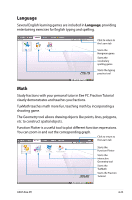Asus Eee PC 900 Linux User Manual - Page 65
Photo Manager
 |
View all Asus Eee PC 900 Linux manuals
Add to My Manuals
Save this manual to your list of manuals |
Page 65 highlights
Photo Manager Manage, view, and edit image files with the Photo Manager. Starts the Photo Manager Locates pictures Preview pane Adds your comments Displays folders in folders and files Photo Manager supports image files in PNG, JPG, TIF, TIFF, GIF, BMP, XPM, PPM, PNM, XCT, PCX format. ASUS Eee PC 4-29
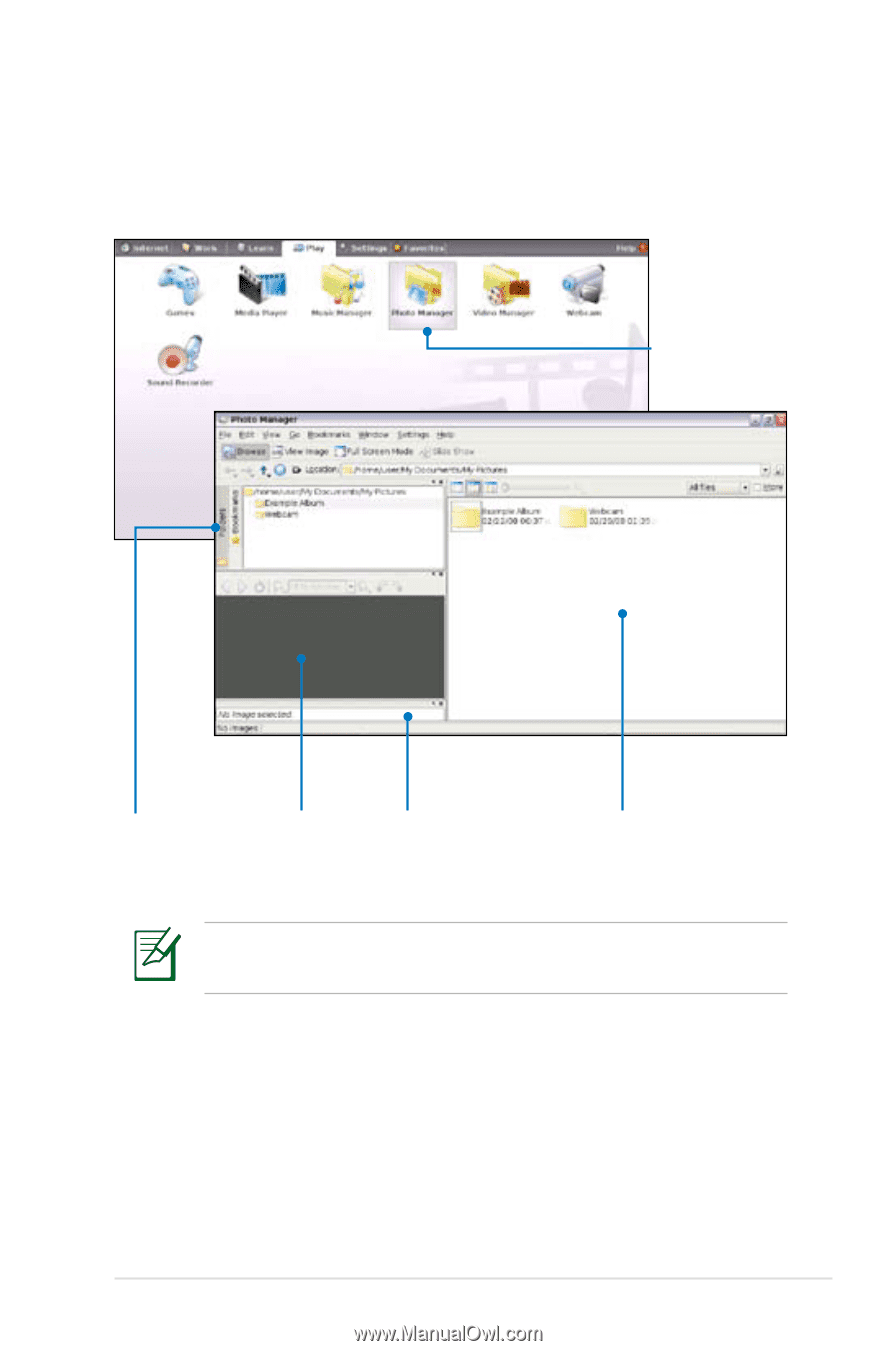
ASUS Eee PC
4-29
Photo Manager
Manage, view, and edit image files with the Photo Manager.
Starts the Photo
Manager
Photo Manager supports image files in PNG, JPG, TIF, TIFF, GIF,
BMP, XPM, PPM, PNM, XCT, PCX format.
Locates pictures
in folders
Displays folders
and files
Preview pane
Adds your comments