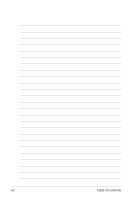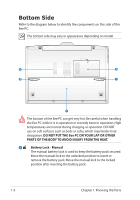Asus Eee PC T101MT User Manual - Page 13
Keyboard, Touchpad and Buttons
 |
View all Asus Eee PC T101MT manuals
Add to My Manuals
Save this manual to your list of manuals |
Page 13 highlights
8 Keyboard The keyboard provides keys with comfortable travel (depth at which the keys can be depressed) and palm rest for both hands. 9 Touchpad and Buttons The touchpad and its buttons comprises a pointing device that provides the same functions as a desktop mouse. Multi-finger gesture input is available to allow easy web and document navigation. ASUS Eee PC 1-5
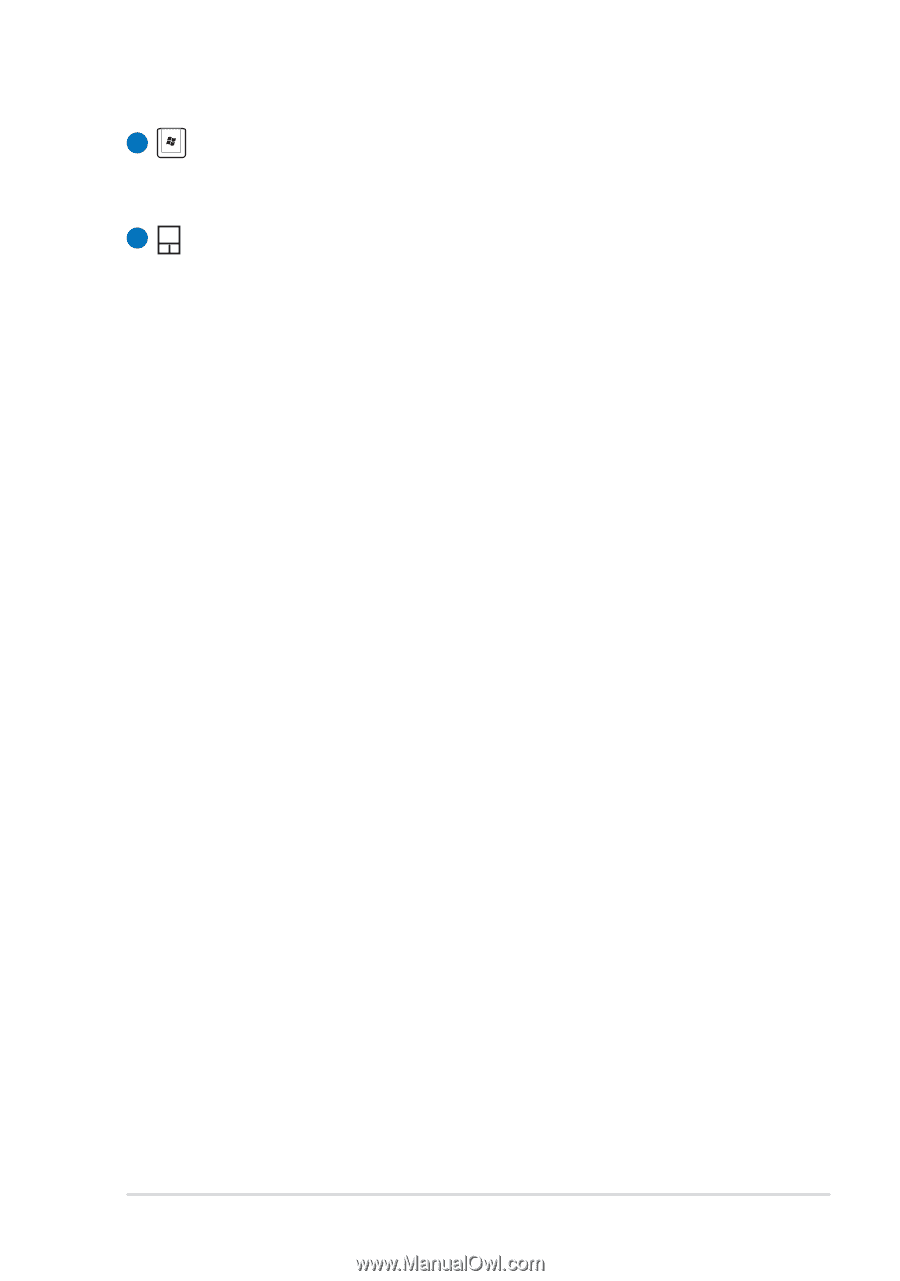
ASUS Eee PC
1-5
8
9
Keyboard
The keyboard provides keys with comfortable travel (depth at
which the keys can be depressed) and palm rest for both hands.
Touchpad and Buttons
The touchpad and its buttons comprises a pointing device that
provides the same functions as a desktop mouse. Multi-finger
gesture input is available to allow easy web and document
navigation.