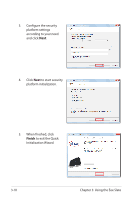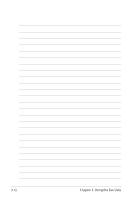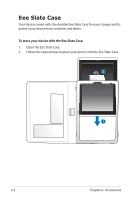Asus Eee Slate B121 User Manual - Page 30
Initialization Wizard., platform initialization.
 |
View all Asus Eee Slate B121 manuals
Add to My Manuals
Save this manual to your list of manuals |
Page 30 highlights
3. Configure the security platform settings according to your need and click Next. 4. Click Next to start security platform initialization. 5. When finished, click Finish to exit the Quick Initialization Wizard. 3-10 Chapter 3: Using the Eee Slate
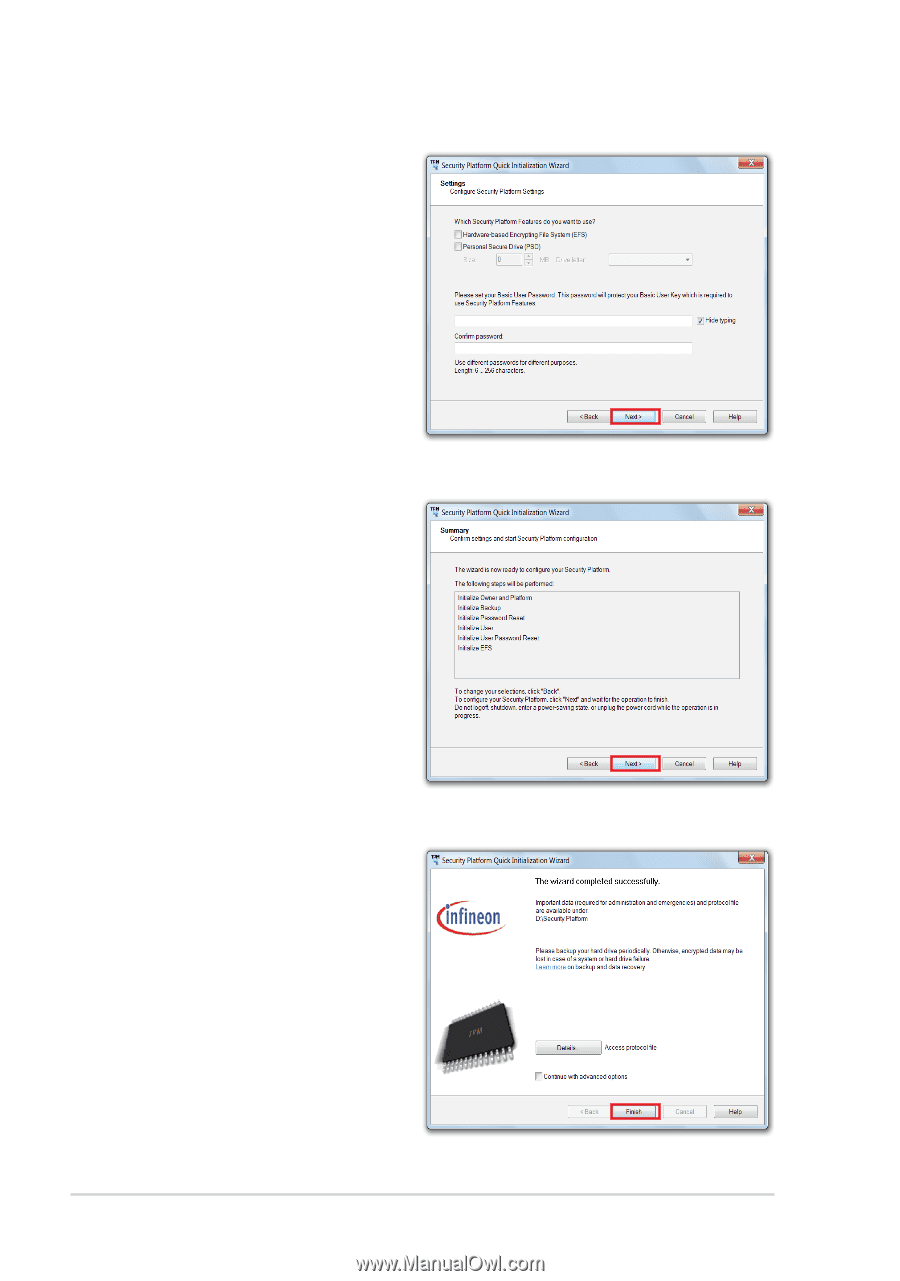
Chapter 3: Using the Eee Slate
3-10
3.
Configure the security
platform settings
according to your need
and click
Next
.
4.
Click
Next
to start security
platform initialization.
5.
When finished, click
Finish
to exit the Quick
Initialization Wizard.