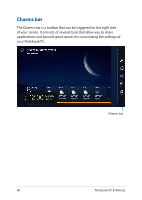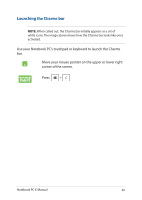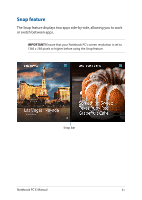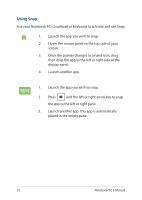Asus EeeBook X205TA Users Manual for English Edition - Page 53
Other keyboard shortcuts, This PC, Search, Share, Settings, Devices
 |
View all Asus EeeBook X205TA manuals
Add to My Manuals
Save this manual to your list of manuals |
Page 53 highlights
Other keyboard shortcuts Using the keyboard, you can also use the following shortcuts to help you launch applications and navigate Windows® 8.1. \ Switches between the Start screen and the last running app Launches the desktop Launches the This PC window on Desktop mode Opens the File option from the Search charm Opens the Share charm Opens the Settings charm Opens the Devices charm Activates the Lock screen Minimizes all currently active windows Notebook PC E-Manual 53
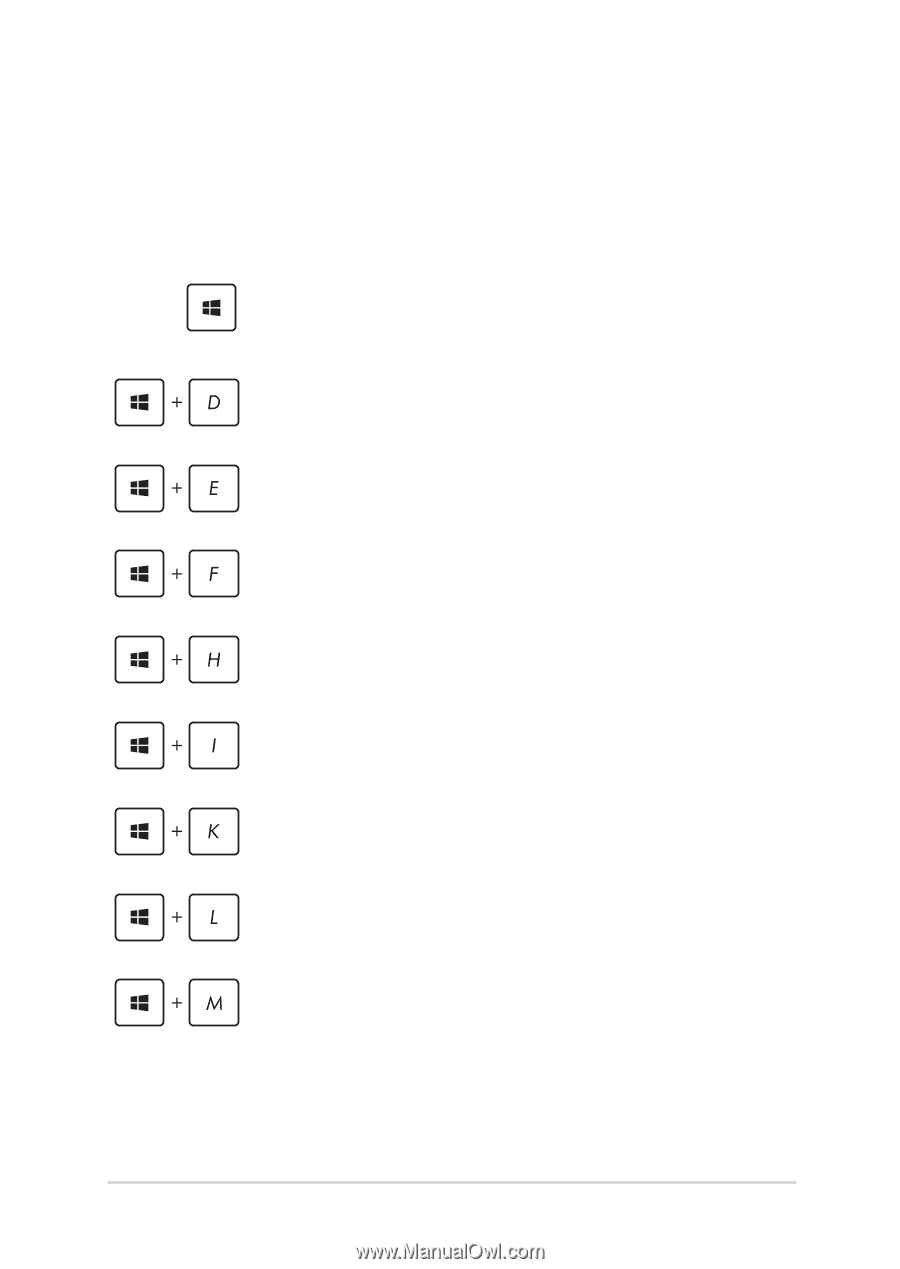
Notebook PC E-Manual
53
Other keyboard shortcuts
Using the keyboard, you can also use the following shortcuts to help
you launch applications and navigate Windows® 8.1.
\
Switches between the Start screen and the last
running app
Launches the desktop
Launches the
This PC
window on Desktop mode
Opens the
File
option from the
Search
charm
Opens the
Share
charm
Opens the
Settings
charm
Opens the
Devices
charm
Activates the Lock screen
Minimizes all currently active windows