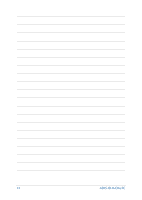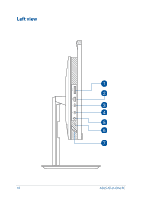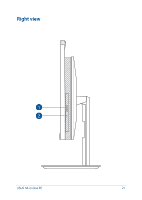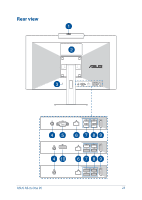Asus ExpertCenter E5 AiO 24 A5402 Users Manual - Page 19
Memory card reader, USB 3.2 Gen 1 port with USB Charger, Thunderbolt™ 4 port on selected models
 |
View all Asus ExpertCenter E5 AiO 24 A5402 manuals
Add to My Manuals
Save this manual to your list of manuals |
Page 19 highlights
Memory card reader This built-in memory card reader supports SD card formats. USB 3.2 Gen 1 port with USB Charger+ The USB 3.2 (Universal Serial Bus 3.2) Gen 1 port provides a transfer rate of up to 5 Gbit/s and is backward compatible to USB 2.0. The icon indicates this port's USB Charger+ feature which allows you to quick-charge mobile devices. Thunderbolt™ 4 port (on selected models) Use a Thunderbolt™ 4 adapter to connect your ASUS All-inOne PC to a DisplayPort, VGA, DVI, or HDMI external display and experience high-resolution display features via Intel® Thunderbolt™ technology. NOTE: Transfer rate of this port may vary per model. ASUS All-in-One PC 19
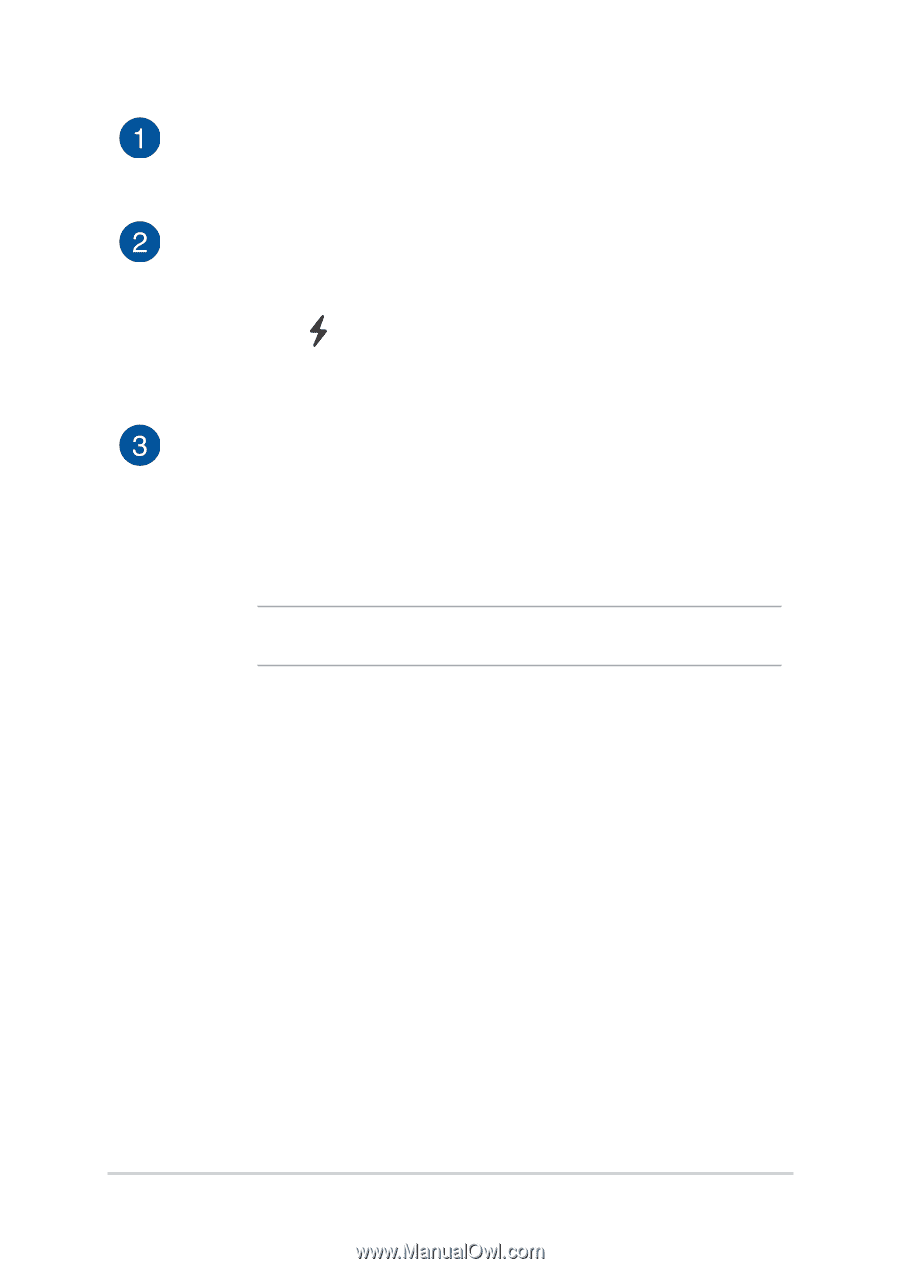
ASUS All-in-One PC
19
Memory card reader
This built-in memory card reader supports SD card formats.
USB 3.2 Gen 1 port with USB Charger+
The USB 3.2 (Universal Serial Bus 3.2) Gen 1 port provides a
transfer rate of up to 5 Gbit/s and is backward compatible to
USB 2.0. The
icon indicates this port’s USB Charger+ feature
which allows you to quick-charge mobile devices.
Thunderbolt™ 4 port (on selected models)
Use a Thunderbolt™ 4 adapter to connect your ASUS All-in-
One PC to a DisplayPort, VGA, DVI, or HDMI external display
and experience high-resolution display features via Intel®
Thunderbolt™ technology.
NOTE:
Transfer rate of this port may vary per model.