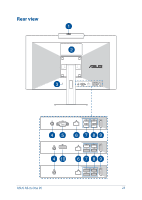Asus ExpertCenter E5 AiO 24 A5402 Users Manual - Page 28
Connecting the wireless keyboard and mouse, Install batteries into the wireless keyboard and mouse.
 |
View all Asus ExpertCenter E5 AiO 24 A5402 manuals
Add to My Manuals
Save this manual to your list of manuals |
Page 28 highlights
Connecting the wireless keyboard and mouse 1. Install batteries into the wireless keyboard and mouse. 2. Connect the wireless dongle for keyboard and mouse to a USB port to automatically pair both devices to your ASUS All-in-One PC. 3. You can begin using the wireless keyboard and mouse. 28 ASUS All-in-One PC

ASUS All-in-One PC
28
2.
Connect the wireless dongle for keyboard and mouse to a USB
port to automatically pair both devices to your ASUS All-in-One
PC.
3.
You can begin using the wireless keyboard and mouse.
Connecting the wireless keyboard and mouse
1.
Install batteries into the wireless keyboard and mouse.