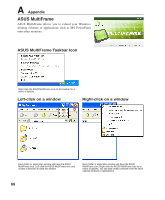Asus F2F F2JFH User''s Manual for English Edtion(E2599) - Page 68
AASUS VideoSecurity Online
 |
View all Asus F2F manuals
Add to My Manuals
Save this manual to your list of manuals |
Page 68 highlights
A Appendix ASUS VideoSecurity Online VideoSecurity Online is a powerful monitoring and motion detecting software that help users to find any potential errors at any time by using any kinds of video capture devices (e.g. CCD, V8, digital Hi-8 ...etc.). You can use VideoSecurity Online to find intruders detect any environment change monitor a specified location know visitors in advance. If VideoSecurity Online detects any variation, it might be an error or not, but no matter what, VideoSecurity Online will: • save the date/time information about when the condition started and when to release tracing to a database file (watchdog.mdb). • capture the condition detected and save it into a bitmap file with a referred image, which represents the normal situation before VideoSecurity Online starts detecting, you may use any image processing software to view, modify or distribute it. Note: This database file is put under the program folder. Besides, VideoSecurity Online leaves user four options to choose as the procedure to handle the situation when any unusual condition has been detected, which you can see in the condition handling procedure section for details. Two skins are supported. Right click on the panel to change the skin. VideoSecurity Online works with all kinds of video capture devices, which support UYVY video format. It can also handles many different video connectors or interfaces such as USB, IEEE1394. When something goes wrong, every piece of information is very important. Now every time when VideoSecurity Online detects something abnormal, it can start tracing the object and record every movements the object make until it is no longer an issue. A more user friendly user interface of the history logging, which give you a clear understanding of what's going on and easily to sort out. Remote monitoring is supported now. You can monitor your home while you are in the office. By using your web browser and install ASUS WebRTP ActiveX control, you will be able to receive the streaming video data that has been transmitted from your local system through the Internet. 68