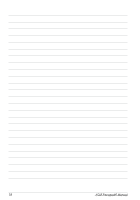Asus Fonepad Note 6 User Manual - Page 13
Front camera, Proximity sensor, Ambient light sensor
 |
View all Asus Fonepad Note 6 manuals
Add to My Manuals
Save this manual to your list of manuals |
Page 13 highlights
Front camera This built-in front camera allows you to take pictures or record videos using your ASUS Fonepad. Proximity sensor The proximity sensor detects the distance between you and your ASUS Fonepad. When you use your ASUS Fonepad to make or receive a call, it automatically disables the touch function and switches off the backlight. Ambient light sensor The ambient light sensor detects the amount of light in your environment. It allows the system to automatically adjust the brightness of the display depending on the ambient light condition. K00G 13

K00G
1²
Front camera
This built-in front camera allows you to take pictures or record videos
using your ASUS Fonepad.
Proximity sensor
The proximity sensor detects the distance between you and your ASUS
Fonepad. When you use your ASUS Fonepad to make or receive a call, it
automatically disables the touch function and switches off the backlight.
Ambient light sensor
The ambient light sensor detects the amount of light in your environment.
It allows the system to automatically adjust the brightness of the display
depending on the ambient light condition.