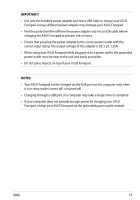Asus Fonepad Note 6 User Manual - Page 28
Zoom in, Spread apart your two fingers on the touch panel to zoom in an image in Gallery, Maps
 |
View all Asus Fonepad Note 6 manuals
Add to My Manuals
Save this manual to your list of manuals |
Page 28 highlights
Zoom in Spread apart your two fingers on the touch panel to zoom in an image in Gallery, Maps, or Places. 28 ASUS Fonepad E-Manual

ASUS Fonepad E-Manual
±·
Zoom in
Spread apart your two fingers on the touch panel to zoom in an image in Gallery,
Maps, or Places.