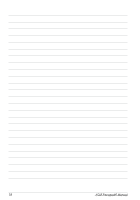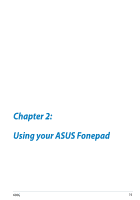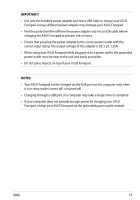Asus Fonepad Note 6 User Manual - Page 21
Installing a microSD card, up, as shown.
 |
View all Asus Fonepad Note 6 manuals
Add to My Manuals
Save this manual to your list of manuals |
Page 21 highlights
Installing a microSD card To install a microSD card: 1. Open the side compartment cover of your Fonepad. 2. Insert the microSD card to the microSD card slot with its metal contacts facing up, as shown. Metal contacts 3. Close the side compartment cover securely in place. K00G 21

K00G
±1
Installing a microSD card
To install a microSD card:
1.
Open the side compartment cover of your Fonepad.
2.
Insert the microSD card to the microSD card slot with its metal contacts facing
up, as shown.
3.
Close the side compartment cover securely in place.
Metal contacts