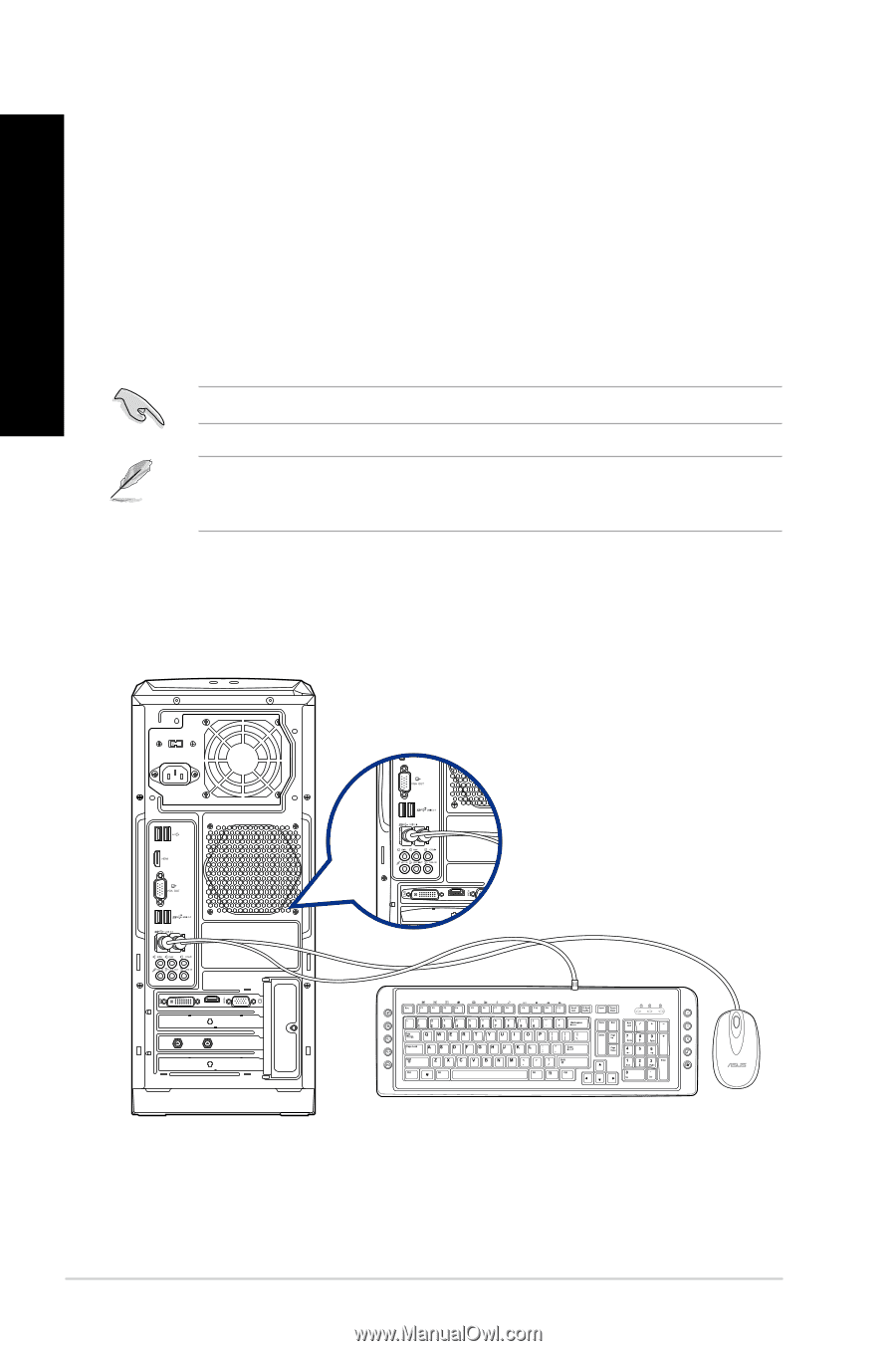Asus G11CD ASUS G11CB_G11CD user s manual for English - Page 16
Setting up your computer, Connecting an external monitor, Connecting a USB keyboard and a USB mouse
 |
View all Asus G11CD manuals
Add to My Manuals
Save this manual to your list of manuals |
Page 16 highlights
ENGLISH Setting up your computer This section guides you through connecting the main hardware devices, such as the external monitor, keyboard, mouse, and power cord, to your computer. Connecting an external monitor Connect your monitor to the onboard HDMI output port to enjoy the Eco Energy Mode. To connect an external monitor: 1. Connect an HDMI monitor to the HDMI port on the rear panel of your computer. 2. Plug the monitor to a power source. When connecting the monitor to the discrete graphics card, the Eco Energy Mode is disabled. When you are doing some tasks that do not require VGA performance, such as downloading tasks, Eco Energy Mode cuts down the power supplied to the discrete graphics card for a low overall system power consumption. Connecting a USB keyboard and a USB mouse Connect a USB keyboard and a USB mouse to the USB ports on the rear panel of your computer. ` 16 Chapter 1: Getting started