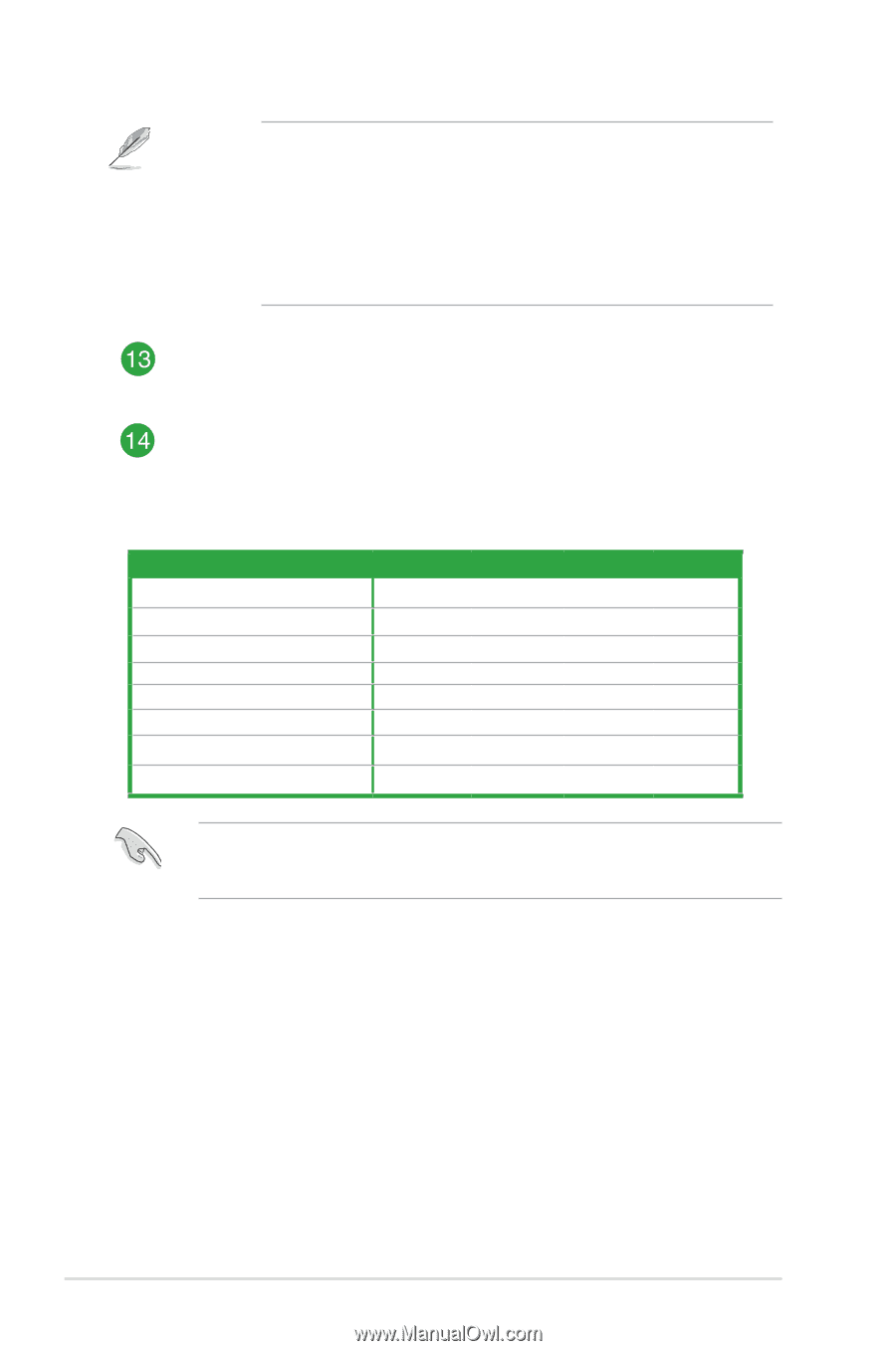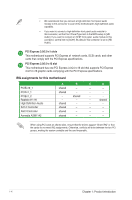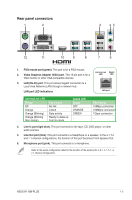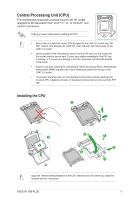Asus H110M-PLUS H110M-PLUS Users manual English - Page 12
IRQ assignments for this motherboard, PCI Express 3.0/2.0 x1 slots
 |
View all Asus H110M-PLUS manuals
Add to My Manuals
Save this manual to your list of manuals |
Page 12 highlights
• We recommend that you connect a high-definition front panel audio module to this connector to avail of the motherboard's high-definition audio capability. • If you want to connect a high-definition front panel audio module to this connector, set the Front Panel Type item in the BIOS setup to [HD Audio]. If you want to connect an AC'97 front panel audio module to this connector, set the item to [AC97]. By default, this connector is set to [HD Audio]. PCI Express 3.0/2.0 x1 slots This motherboard supports PCI Express x1 network cards, SCSI cards, and other cards that comply with the PCI Express specifications. PCI Express 3.0/2.0 x16 slot This motherboard has one PCI Express 3.0/2.0 x16 slot that supports PCI Express 3.0/2.0 x16 graphic cards complying with the PCI Express specifications. IRQ assignments for this motherboard PCIEx16_1 PCIEx1_1 PCIEx1_2 Realtek 8111H High Definition Audio SATA Controller XHCI Controller Asmedia ASM1142 A B C D shared - - - shared - - - - shared - - - - - shared shared - - - shared - - - shared - - - shared - - - When using PCI cards on shared slots, ensure that the drivers support "Share IRQ" or that the cards do not need IRQ assignments. Otherwise, conflicts will arise between the two PCI groups, making the system unstable and the card inoperable. 1-4 Chapter 1: Product introduction