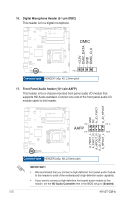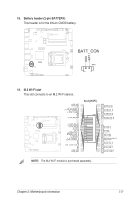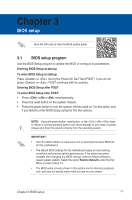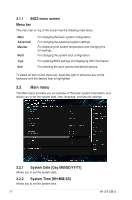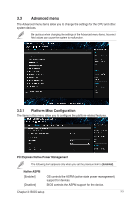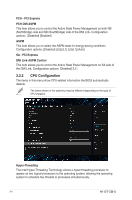Asus H110T-CM-A User Manual English - Page 32
M.2socket3
 |
View all Asus H110T-CM-A manuals
Add to My Manuals
Save this manual to your list of manuals |
Page 32 highlights
20. M.2 slot (SOCKET 3) This slot allows you to install an M.2 SSD module. M.2(SOCKET3) NOTES: • The M.2 SSD module is purchased separately. • This slot supports M Key and 2242/2260 storage devices. IRQ assignments for this motherboard A B C D E F G H HD Audio Controller shared - - - - - - - XHCI shared - - - - - - - SATA Controller shared - - - - - - - Realtek LAN Controller - shared - - - - - - Intel Lan shared - - - - - - - M.2 shared - - - - - - - IGD shared - - - - - - - WLAN shared - - - - - - - When using PCI cards on shared slots, ensure that the drivers support "Share IRQ" or that the cards do not need IRQ assignments. Otherwise, conflicts will arise between the two PCI groups, making the system unstable and the card inoperable. 2-24 H110T-CM-A