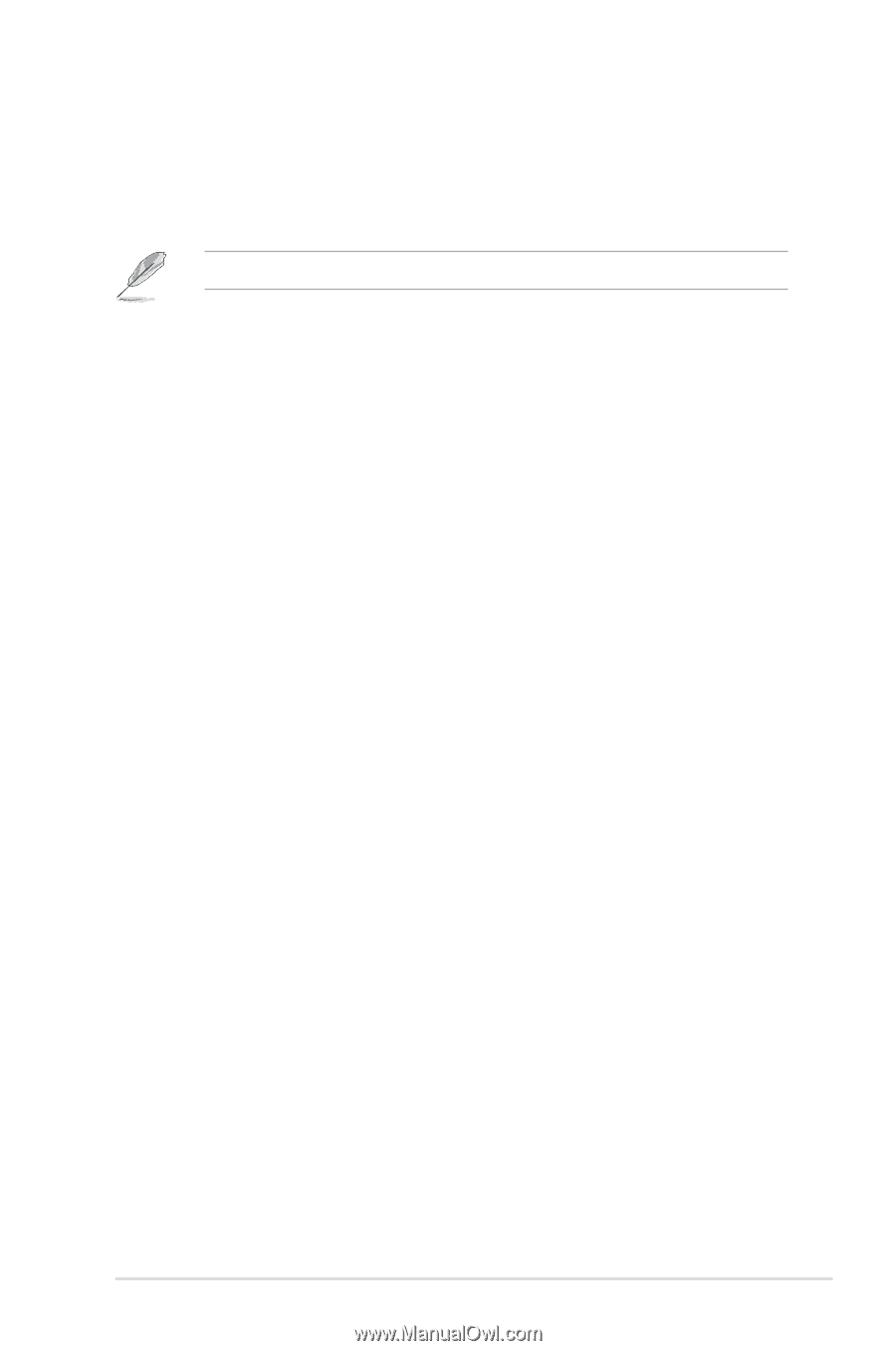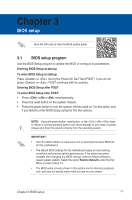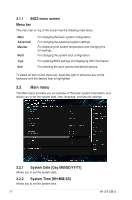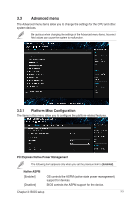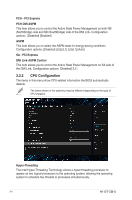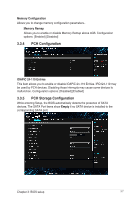Asus H110T-CM-A User Manual English - Page 37
Tcc Offset Time Window SGX
 |
View all Asus H110T-CM-A manuals
Add to My Manuals
Save this manual to your list of manuals |
Page 37 highlights
[Enabled] [Disabled] Two threads per activated core are enabled. Only one thread per activated core is enabled. Active Processor Cores This item allows you to select the number of CPU cores to activate in each processor package. Configuration options: [All] [1] [2] [3] For some CPU types, only [All] and [1] appear. Intel (VMX) Virtualization Technology When set to [Enabled], a VMM can utilize the additional hardware capabilities provided by Vanderpool Technology. Configuration options: [Disabled] [Enabled] Hardware Prefetcher This item allows you to turn on/off the MLC streamer prefetcher. Configuration options: [Disabled] [Enabled] Adjacent Cache Line Prefetcher This item allows you to turn on/off prefetching adjacent cache lines. Configuration options: [Disabled] [Enabled] SW Guard Extensions (SGX) This item enables/disables the Software Guard Extensions (SGX). Configuration options: [Disabled] [Software Controlled] Tcc Offset Time Window (SGX) This item is for Running Average Temperature Limit (RATL) feature. RATL allows setting an average max thermal temperature. Temperatures within the time window can get higher than the temperature threshold but only the average is used to cause frequency clipping. Configuration options: [Auto] [Disabled] [5 ms] [10 ms] ~ [448 sec] CPU Power Management Control This item allows you to manage and configure the CPU's power. Intel(R) SpeedStep(tm) This item allows your system to support more than two frequency ranges. Configuration options: [Disabled] [Enabled] Turbo Mode This item allows you to enable or disable Turbo Mode for your processor. Configuration options: [Enabled] [Disabled] CPU C-states [Enabled] [Disabled] Enables the CPU C states. Disables the CPU C states. CFG Lock This item allows you to enable or disable MSR 0xE2[15], CFG Lock bit. Configuration options: [Enabled] [Disabled] Chapter 3: BIOS setup 3-5