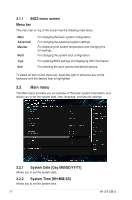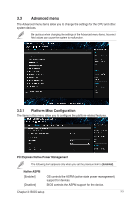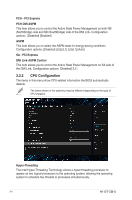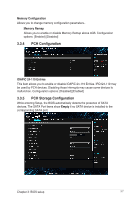Asus H110T-CM-A User Manual English - Page 39
PCH Configuration, PCH Storage Configuration
 |
View all Asus H110T-CM-A manuals
Add to My Manuals
Save this manual to your list of manuals |
Page 39 highlights
Memory Configuration Allows you to change memory configuration parameters.. Memory Remap Allows you to enable or disable Memory Remap above 4GB. Configuration options: [Enabled] [Disabled] 3.3.4 PCH Configuration IOAPIC 24-119 Entries This item allows you to enable or disable IOAPIC 24-119 Entries. IRQ124-119 may be used by PCH devices. Disabling those interrupts may cause some devices to malfunction. Configuration options: [Disabled] [Enabled] 3.3.5 PCH Storage Configuration While entering Setup, the BIOS automatically detects the presence of SATA devices. The SATA Port items show Empty if no SATA device is installed to the corresponding SATA port. Chapter 3: BIOS setup 3-7

3-7
Chapter 3: BIOS setup
Memory Configuration
Allows you to change memory configuration parameters..
Memory Remap
Allows you to enable or disable Memory Remap above 4GB. Configuration
options: [Enabled] [Disabled]
3.3.4
PCH Configuration
IOAPIC 24-119 Entries
This item allows you to enable or disable IOAPIC 24-119 Entries. IRQ124-119 may
be used by PCH devices. Disabling those interrupts may cause some devices to
malfunction. Configuration options: [Disabled] [Enabled]
3.3.5
PCH Storage Configuration
While entering Setup, the BIOS automatically detects the presence of SATA
devices. The SATA Port items show
Empty
if no SATA device is installed to the
corresponding SATA port.