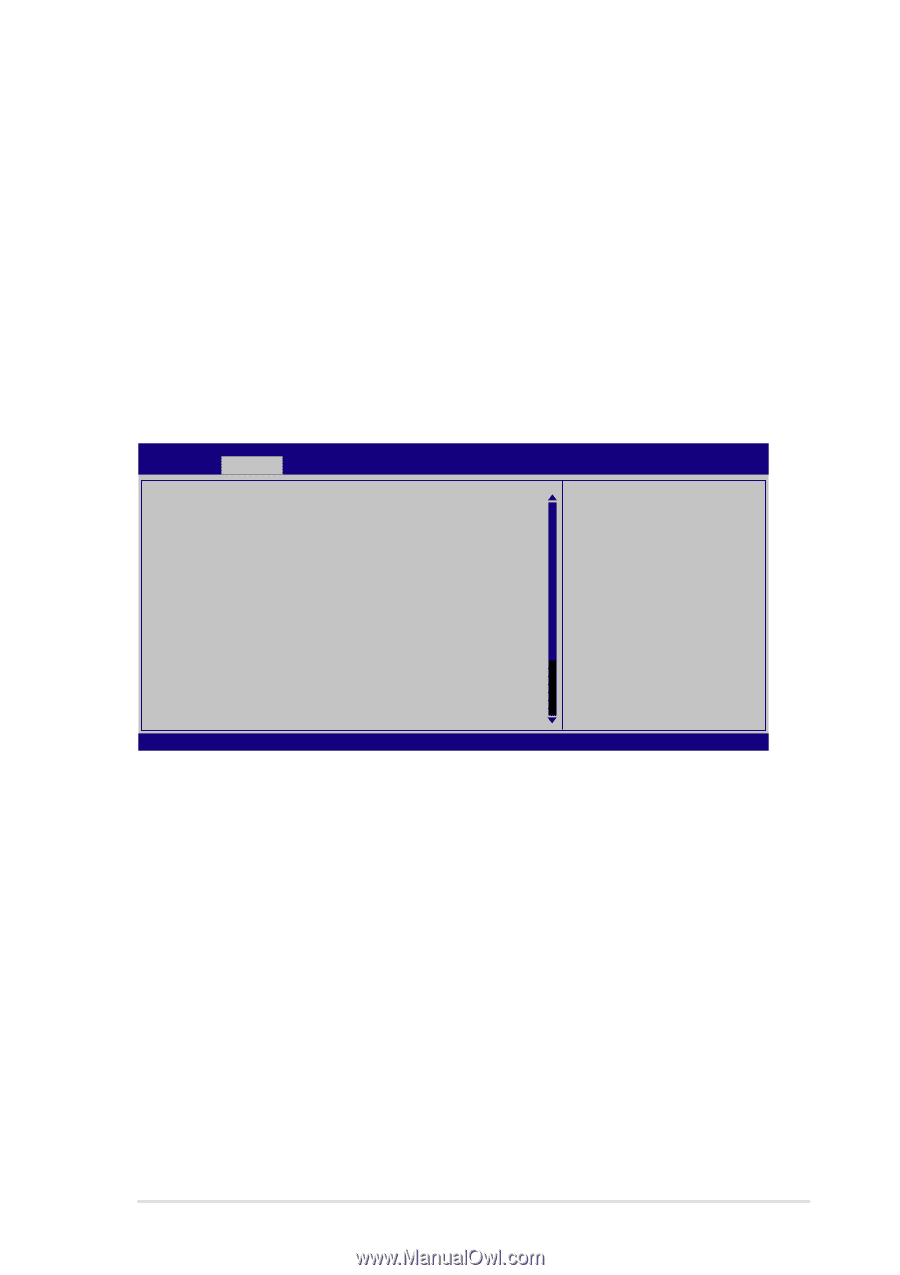Asus K8N-DRE User Guide - Page 85
Rear1/2/3/4 Fan Speed [xxxxRPM] or [N/A]
 |
UPC - 610839132164
View all Asus K8N-DRE manuals
Add to My Manuals
Save this manual to your list of manuals |
Page 85 highlights
Resume By PME# [Disabled] When set to [Enabled], the system enables the PME to generate a wake event while the computer is in Soft-off mode. Configuration options: [Disabled] [Enabled] Resume by RTC [Disabled] Allows you to enable or disable RTC to generate a wake event. When this item is set to [Enabled], the items RTC Alarm Date, RTC Alarm Hour, RTC Alarm Minute, and RTC Alarm Second appear with set values. Configuration options: [Disabled] [Enabled] 4.4.8 Hardware Monitor Advanced BIOS SETUP UTILITY Hardware Monitor CPU1 Temperature CPU2 Temperature MB Temperature [38ºC/100ºF] [26ºC/78.5ºF] [34ºC/93ºF] Front1 Fan Speed Front2 Fan Speed Front3 Fan Speed Front4 Fan Speed Front5 Fan Speed Front6 Fan Speed REAR1 Fan Speed REAR2 Fan Speed REAR3 Fan Speed REAR4 Fan Speed Smart Fan Control [N/A] [N/A] [N/A] [N/A] [N/A] [N/A] [N/A] [N/A] [N/A] [N/A] [Disabled] →← Select Screen ↑↓ Select Item +- Change Field Tab Select Field F1 General Help F10 Save and Exit ESC Exit VCORE1 Voltage VCORE2 Voltage [ 1.518V] [ 1.518V] V00.00 (C)Copyright 1985-2004, American Megatrends, Inc. CPU1/CPU2 Temperature [xxxºC/xxxºF] MB Temperature [xxxºC/xxxºF] The onboard hardware monitor automatically detects and displays the motherboard and CPU temperatures. Select [Ignored] if you do not wish to display the detected temperatures. The CPU2 Temperature shows N/A if no processor is installed in CPU 2 socket. Front1/2/3/4/5/6 Fan Speed [xxxxRPM] or [N/A] Rear1/2/3/4 Fan Speed [xxxxRPM] or [N/A] The onboard hardware monitor automatically detects and displays the front and rear fan speed in rotations per minute (RPM). If the fan is not connected to the motherboard, the field shows N/A. Smart Fan Control [Disabled] Allows you to enable or disable the ASUS Smart Fan feature that smartly adjusts the fan speeds for more efficient system operation. Configuration options: [Disabled] [Enabled] ASUS K8N-DRE 4-27