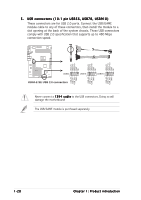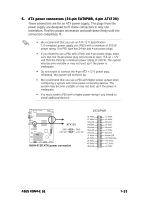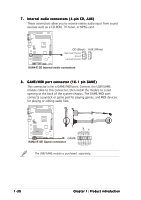Asus K8N4-E SE K8N4-E SE User's Manual for English Edition - Page 38
Serial ATA connectors - se manual
 |
View all Asus K8N4-E SE manuals
Add to My Manuals
Save this manual to your list of manuals |
Page 38 highlights
3. Serial ATA connectors (7-pin SATA1 [black], SATA2 [black], SATA3 [black], SATA4 [black]) These connectors are for the Serial ATA signal cables for Serial ATA hard disk drives. If you installed Serial ATA hard disk drives, you can create RAID 0, RAID 1, RAID 1+0, or JBOD configuration. Refer to the RAID manual in the support CD. See page 3-5. These connectors are set to S A T A by default. In SATA mode, you can connect Serial ATA boot or data hard disk drives to these connectors. If you intend to create a Serial ATA RAID set using these connectors, enable the R A I D function of each port from the N V R A I D c o n f i g u r a t i o n sub-item in the BIOS. See section "2.4.4 Onboard Devices Configuration" for details. SATA2 GND RSATA_TXP2 RSATA_TXN2 GND RSATA_RXP2 RSATA_RXN2 GND SATA1 GND RSATA_TXP1 RSATA_TXN1 GND RSATA_RXP1 RSATA_RXN1 GND GND RSATA_TXP4 RSATA_TXN4 GND RSATA_RXP4 RSATA_RXN4 GND K8N4-E SE ® SATA4 SATA3 K8N4-E SE SATA connectors GND RSATA_TXP3 RSATA_TXN3 GND RSATA_RXP3 RSATA_RXN3 GND Important note on Serial ATA The actual data transfer rate depends on the speed of Serial ATA hard disks installed. 1-26 Chapter 1: Product introduction