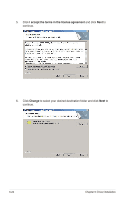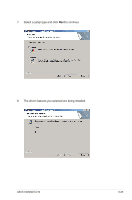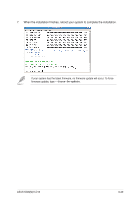Asus KGMH-D16 QDR User Guide - Page 140
Press <Y> to continue.
 |
View all Asus KGMH-D16 QDR manuals
Add to My Manuals
Save this manual to your list of manuals |
Page 140 highlights
4. Type the command line and install the driver. 5. All other Mellanox, OEM, OFED, or distribution IB packages will be removevd. Press to continue. 6. The system starts uninstalling the previous version of OFED. 6-28 Chapter 6: Driver installation

6-28
Chapter 6: Driver installation
4.
Type the command line and install the driver.
5.
All other Mellanox, OEM, OFED, or distribution IB packages will be removevd.
Press <Y> to continue.
6.
The system starts uninstalling the previous version of OFED.