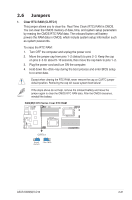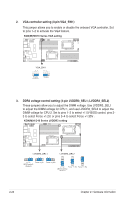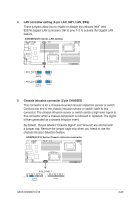Asus KGMH-D16 QDR User Guide - Page 43
IPMI setting 3-pin IPMI_SEL1
 |
View all Asus KGMH-D16 QDR manuals
Add to My Manuals
Save this manual to your list of manuals |
Page 43 highlights
7 I�P�M��I�s�e�t�ti�n�g��(�3�-p�i�n��IP��M�I�_�S�E��L�1�) This jumper allows you to use the IPMI feature through the dedicated LAN or share LAN. Place the jumper caps on pins 1-2 if you want to use IPMI through the dedicated LAN��(�d�e�f�a�u�l�t)�.�O��r��y�o�u��c�a�n��p�l�a�c�e��t�h�e��ju��m��p�e�r��c�a�p�s��o�n� pins 2-3 to use IPMI �th�r�o�u�g�h��t�h�e��s�h�a�r�e�d��L�A�N��. ASUS KGN(M)H-D16 2-25

ASUS KGN(M)H-D16
2-25
7.
IPMI setting (3-pin IPMI_SEL1)
.
IPMI setting (3-pin IPMI_SEL1)
This jumper allows you to use the IPMI feature through the dedicated LAN
or share LAN. Place the jumper caps on pins 1–2 if you want to use IPMI
through the dedicated LAN (default). Or you can place the jumper caps on
(default). Or you can place the jumper caps on
pins 2–3 to use IPMI through the shared LAN.
through the shared LAN.