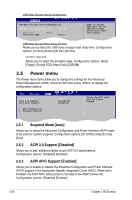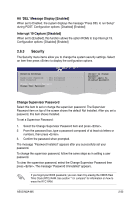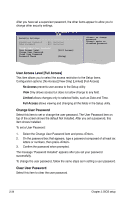Asus M2A-MX User Manual - Page 77
APM Configuration
 |
View all Asus M2A-MX manuals
Add to My Manuals
Save this manual to your list of manuals |
Page 77 highlights
2.5.4 APM Configuration APM Configuration Restore on AC Power Loss [Power Off] Resume From S5 By PME# [Disabled] Resume From S5 By Ring [Disabled] Resume From S5 By PS/2 KB/MS [Disabled] Resume From S5 By RTC Alarm [Disabled] Options Always Off Always On Last State Restore on AC Power Loss [Power Off] When set to Power Off, the system goes into off state after an AC power loss. When set to Power On, the system goes on after an AC power loss. Configuration options: [Power Off] [Power On] [Last State] Resume From S5 By PME# [Disabled] Allows you to enable or disable PME wake from sleep states. Configuration options: [Disabled] [Enabled] Resume From S5 By Ring [Disabled] Allows you to enable or disable Ring to generate a wake event. Configuration options: [Disabled] [Enabled] Resume From S5 By PS/2 KB/MS [Disabled] Enable or disable PS/2 Keyboard/Mouse to generate a wake event. Configuration options: [Disabled] [Enabled] Resume From S5 By RTC Alarm [Disabled] Allows you to enable or disable RTC to generate a wake event. When this item is set to Enabled, the items RTC Alarm Date, RTC Alarm Hour, RTC Alarm Minute, and RTC Alarm Second appear with set values. Configuration options: [Disabled] [Enabled] ASUS M2A-MX 2-29