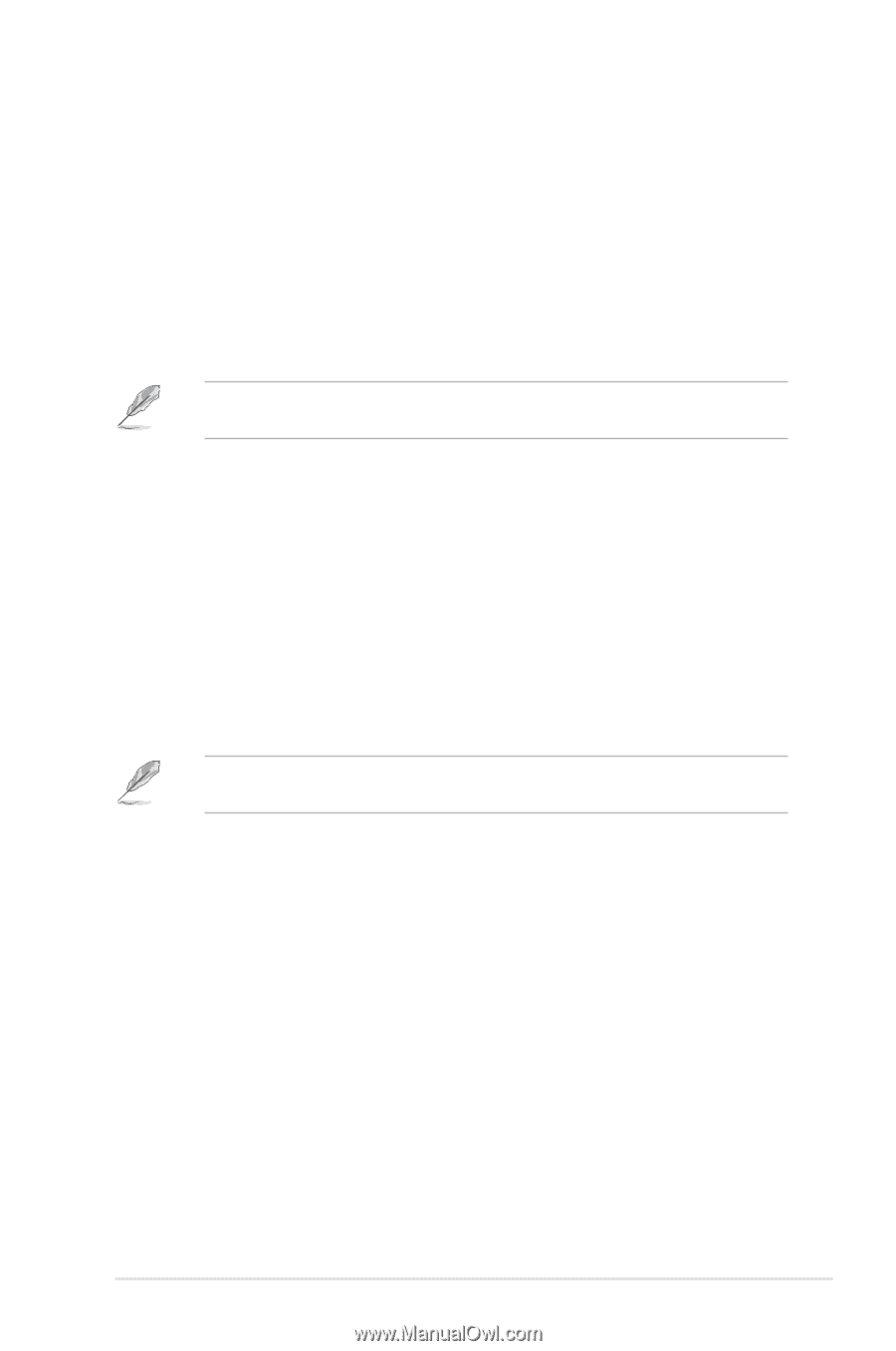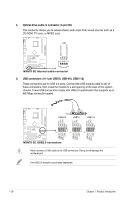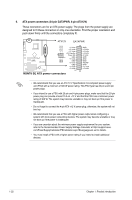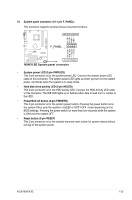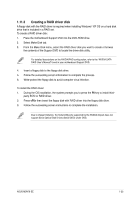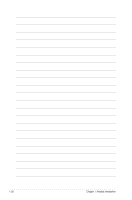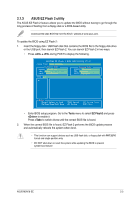Asus M3N78 SE User Manual - Page 35
Creating a RAID driver disk - nvidia chipset driver
 |
View all Asus M3N78 SE manuals
Add to My Manuals
Save this manual to your list of manuals |
Page 35 highlights
1.11.3 Creating a RAID driver disk A floppy disk with the RAID driver is required when installing Windows® XP OS on a hard disk drive that is included in a RAID set. To create a RAID driver disk: 1. Place the motherboard Support DVD into the DVD-ROM drive. 2. Select Make Disk tab. 3. From the Make Disk menu, select the RAID driver disk you want to create or browse the contents of the Support DVD to locate the driver disk utility. For detailed descriptions on the NVIDIA RAID configuration, refer to the "NVIDIA SATA RAID User's Manual" found in your motherboard Support DVD. 4. Insert a floppy disk to the floppy disk drive. 5. Follow the succeeding screen information to complete the process. 6. Write-protect the floppy disk to avoid computer virus infection. To install the RAID driver: 1. During the OS installation, the system prompts you to press the F6 key to install third- party SCSI or RAID driver. 2. Press then insert the floppy disk with RAID driver into the floppy disk drive. 3. Follow the succeeding screen instructions to complete the installation. Due to chipset limitation, the Serial ATA ports supported by the NVIDIA chipset does not support Serial Optical Disk Drives (Serial ODD) under DOS. ASUS M3N78 SE 1-25