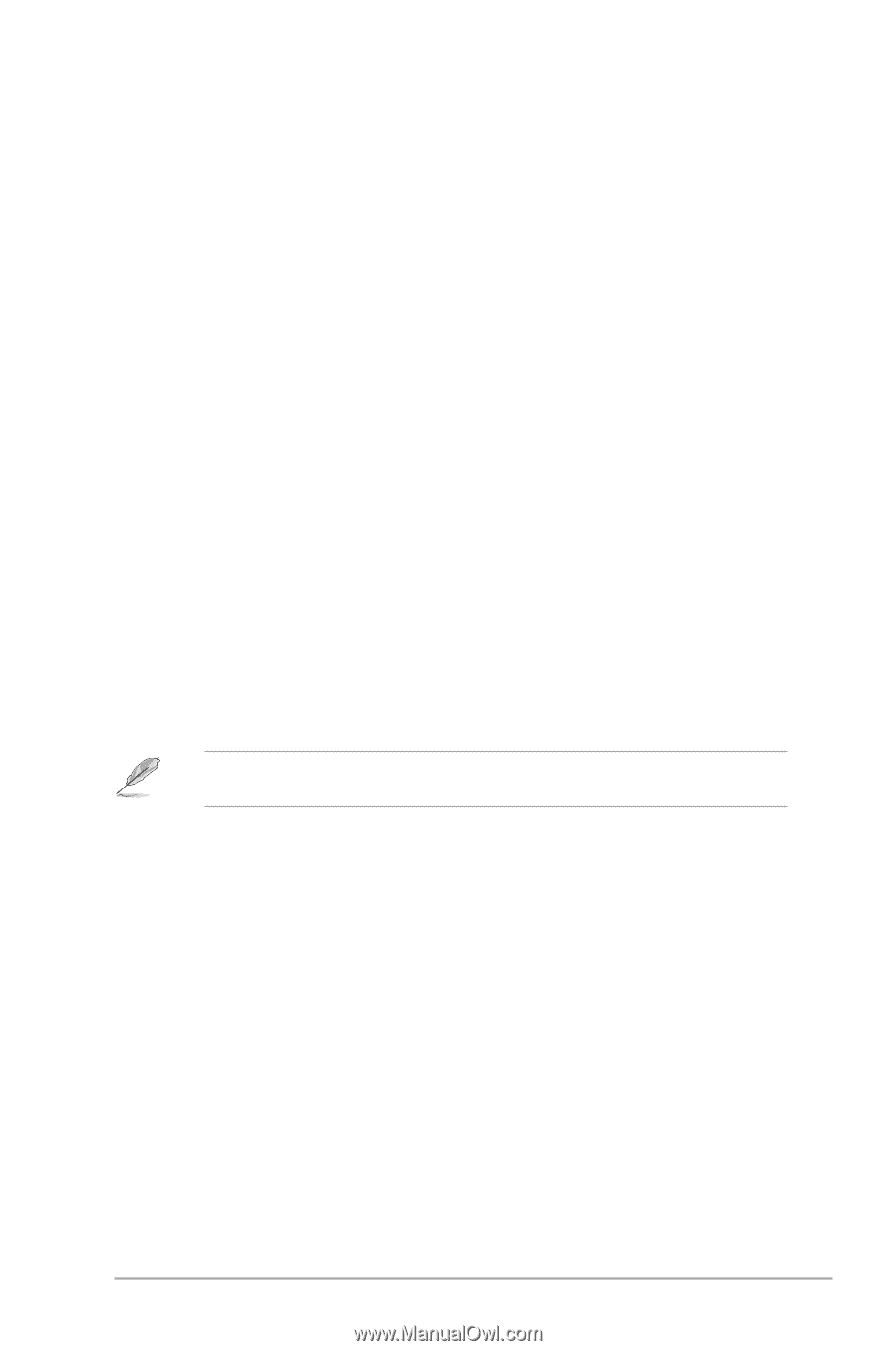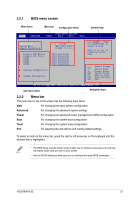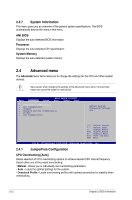Asus M3N78 SE User Manual - Page 47
Onboard PCI IDE Controller [Enabled] - raid
 |
View all Asus M3N78 SE manuals
Add to My Manuals
Save this manual to your list of manuals |
Page 47 highlights
PIO Mode [Auto] Selects the PIO mode. Configuration options: [Auto] [0] [1] [2] [3] [4] DMA Mode [Auto] Selects the DMA mode. Configuration options: [Auto] SMART Monitoring [Auto] Sets the Smart Monitoring, Analysis, and Reporting Technology. Configuration options: [Auto] [Disabled] [Enabled] 32Bit Data Transfer [Enabled] Enables or disables 32-bit data transfer. Configuration options: [Disabled] [Enabled] 2.3.6 Storage Configuration The Storage Configuration menu allows you to configure your storage device(s). Select an item then press to display the sub-menu. Onboard PCI IDE Controller [Enabled] Allows you to enable or disable the onboard PCI IDE controller. Configuration options: [Enabled] [Disabled] OnChip S-ATA Controller [Enabled] Allows you to disable or enable the OnChip S-ATA devices. Configuration options: [Enabled] [Disabled] The following item appears only when the OnChip S-ATA Controller item is set to [Enabled]. SATA Mode select [SATA Mode] Allows you to select the SATA Mode. Configuration options: [SATA Mode] [RAID Mode] [AHCI Mode] ASUS M3N78 SE 2-11