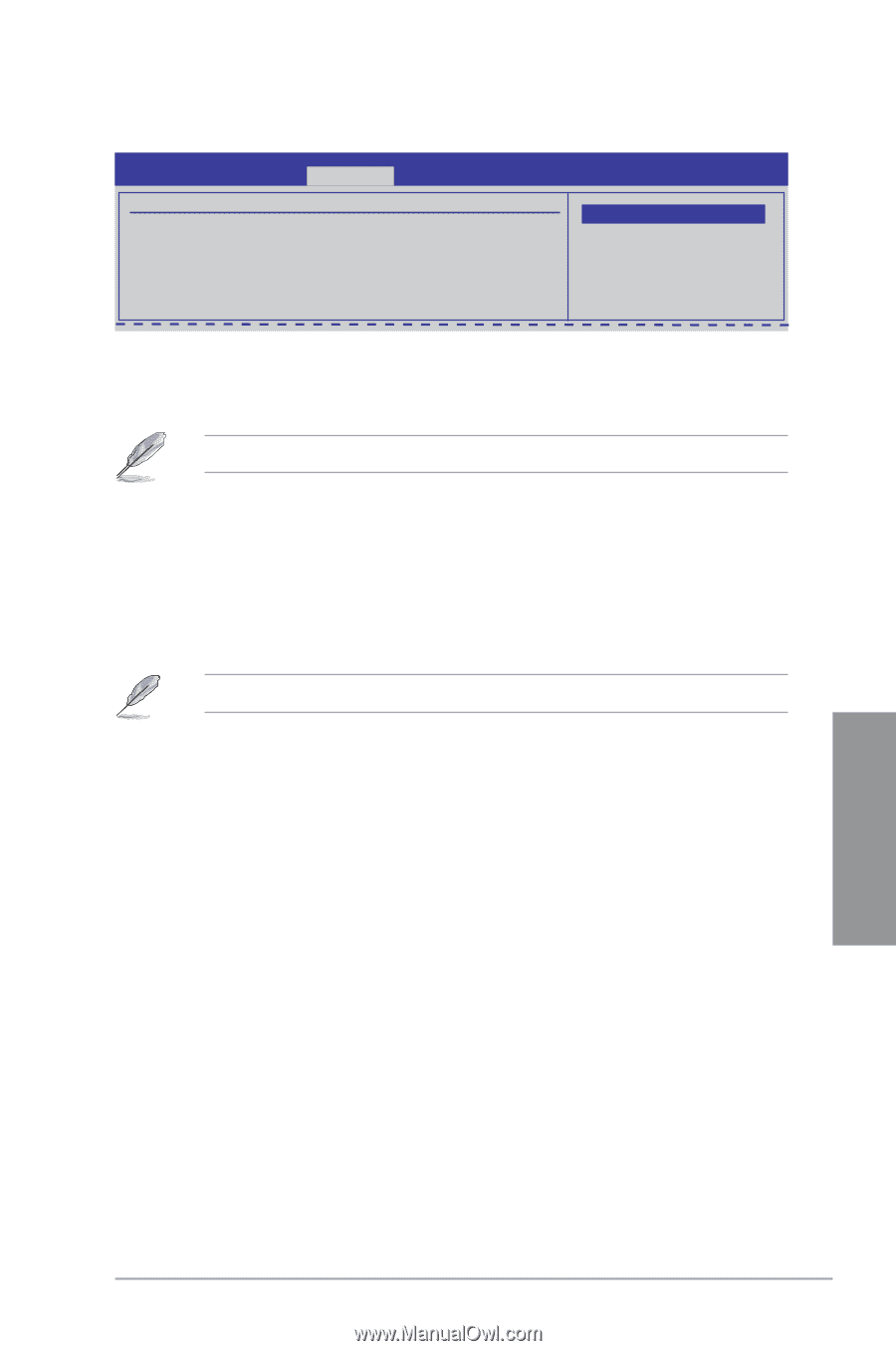Asus M4A78-E User Manual - Page 81
Onboard Devices Configuration
 |
UPC - 610839169719
View all Asus M4A78-E manuals
Add to My Manuals
Save this manual to your list of manuals |
Page 81 highlights
3.6.3 Onboard Devices Configuration BIOS SETUP UTILITY Advanced OnBoard Devices Configuration Onboard HD Audio Front Panel Type Onboard LAN Onboard LAN Boot ROM Onboard 1394 Serial Port1 Address [Enabled] [HD] [Enabled] [Disabled] [Enabled] [3F8/IRQ4] Options Disabled Enabled Onboard HD Audio [Enabled] [Disabled] Disables the controller. [Enabled] Enables the High Definition Audio Controller. The following item appears only when you set the Onboard HD Audio item to [Enabled]. Front Panel Type [HD] [AC97] Sest the front panel audio connector (AAFP) mode to legacy AC'97. [HD] Sets the front panel audio connector (AAFP) mode to high definition audio. Onboard LAN [Enabled] [Enabled] Enables the onboard LAN controller. [Disabled] Disables the onboard controller. The following item appears only when you set the Onboard LAN item to [Enabled]. Onboard LAN Boot ROM [Disabled] [Enabled] Enables the onboard LAN Boot ROM. [Disabled] Disables the onboard LAN Boot ROM. Onboard 1394 [Enabled] [Enabled] Enables the onboard 1394 device support. [Disabled] Disables the �o�n�b�o�a�r�d��1�3�9�4��d�e��v�ic�e��s�u�p�p�o��rt�. Serial Port1 Address [3F8/IRQ4] Allows you to select the Serial Port1 base address. Configuration options: [Disabled] [3F8/IRQ4] [2F8/IRQ3] [3E8/IRQ4] [2E8/IRQ3] Chapter 3 ASUS M4A78-E 3-23