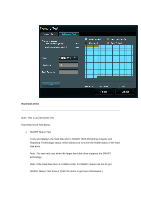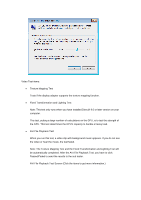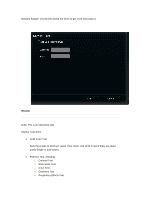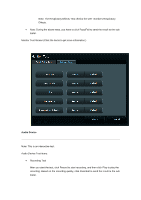Asus M4A89TD PRO M4A89TD PRO series user's manual - Page 15
Network Adapter
 |
View all Asus M4A89TD PRO manuals
Add to My Manuals
Save this manual to your list of manuals |
Page 15 highlights
Network Adapter Note: This is an interactive test. Network Adapter Test items: TCP/IP Test Tests if the TCP/IP protocol is properly configured. Network Connection Status Test Note: This test launches the ASUS website through the PING command. These three reasons may cause the test to fail: (1) The current network connection is abnormal. (2) The ASUS official website is not accessible. (3) The firewall blocked the PING command. Note: You can configure the proxy settings during the network test. If you are asked to configure the proxy settings to access the ASUS official website, configure the settings in this area. If not, ignore the proxy settings and start the test directly.
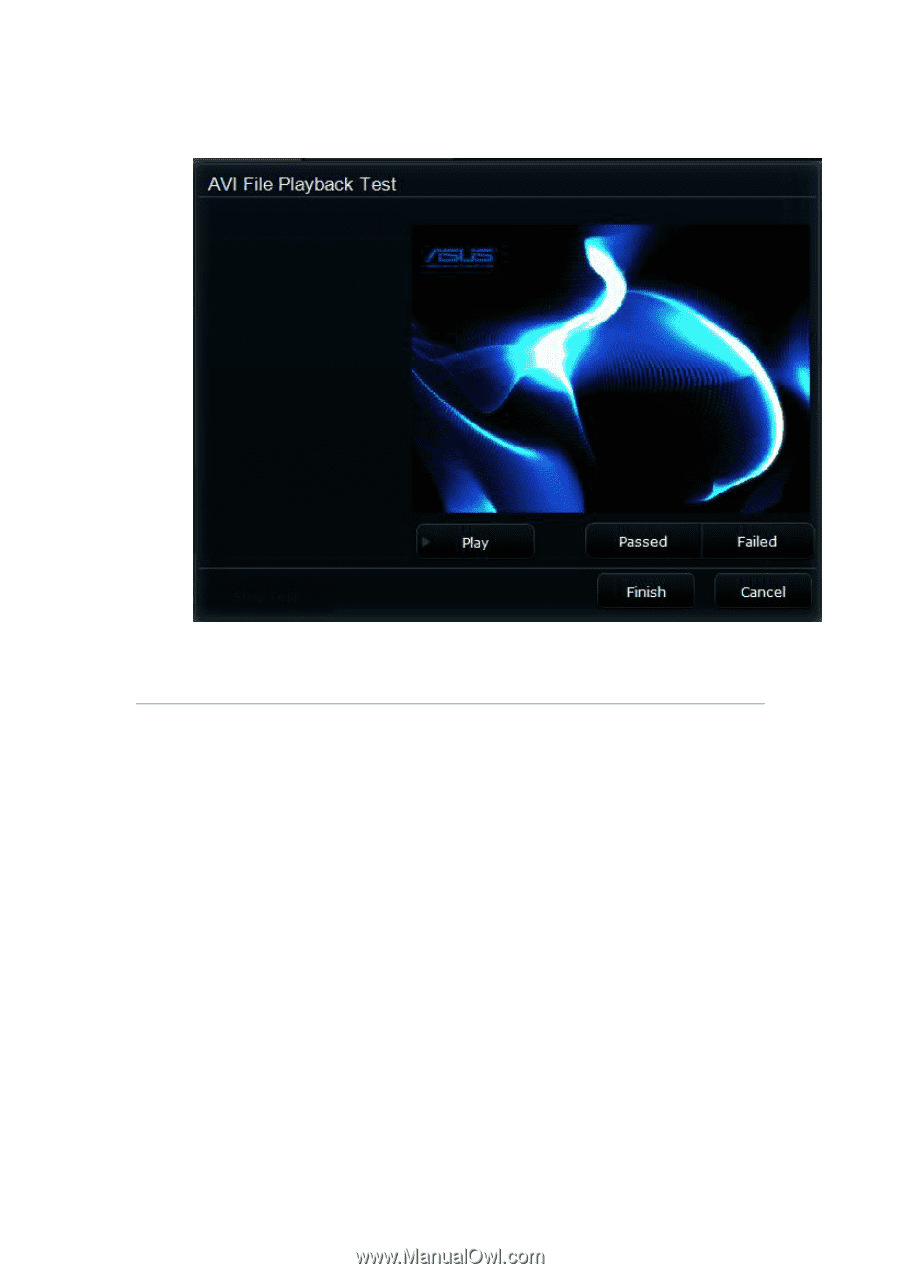
Network Adapter
Note: This is an interactive test.
Network Adapter Test items:
TCP/IP Test
Tests if the TCP/IP protocol is properly configured.
Network Connection Status Test
Note: This test launches the ASUS website through the PING command. These three
reasons may cause the test to fail: (1) The current network connection is abnormal. (2)
The ASUS official website is not accessible. (3) The firewall blocked the PING
command.
Note: You can configure the proxy settings during the network test. If you are asked to
configure the proxy settings to access the ASUS official website, configure the settings in this
area. If not, ignore the proxy settings and start the test directly.