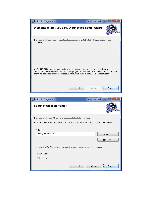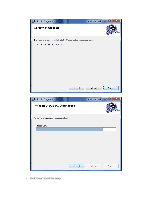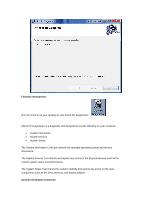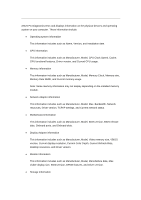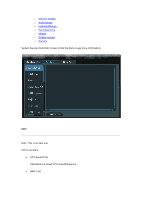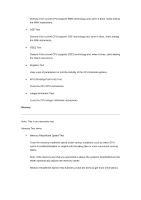Asus M4A89TD PRO M4A89TD PRO series user's manual - Page 4
Function introduction, System Information Collection
 |
View all Asus M4A89TD PRO manuals
Add to My Manuals
Save this manual to your list of manuals |
Page 4 highlights
Function introduction: Run the shortcut on your desktop to start ASUS PC Diagnostics: ASUS PC Diagnostics is a diagnostic tool designed to test the following on your computer: System Information. System Devices. System Stress. The System Information Collection detects the essential operating system and devices information. The System Devices Test detects and reports any errors on the physical devices such as the current system status and performance. The System Stress Test checks the system's stability and reports any errors on the main components such as the CPU, memory, and display adapter. System Information Collection

Function introduction:
Run the shortcut on your desktop to start ASUS PC Diagnostics:
ASUS PC Diagnostics is a diagnostic tool designed to test the following on your computer:
System Information.
System Devices.
System Stress.
The System Information Collection detects the essential operating system and devices
information.
The System Devices Test detects and reports any errors on the physical devices such as the
current system status and performance.
The System Stress Test checks the system's stability and reports any errors on the main
components such as the CPU, memory, and display adapter.
System Information Collection