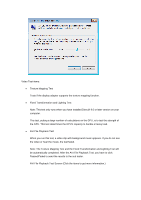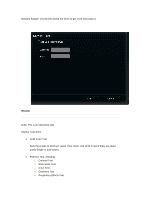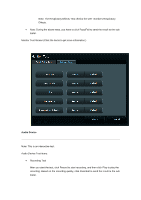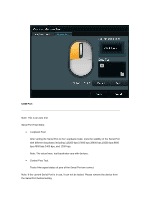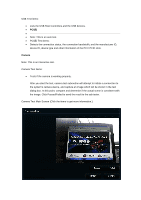Asus M4A89TD PRO M4A89TD PRO series user's manual - Page 18
Multimedia Playback Test
 |
View all Asus M4A89TD PRO manuals
Add to My Manuals
Save this manual to your list of manuals |
Page 18 highlights
Note: Before you start recording, ensure that your computer's microphone is turned on. Recording Test Screen (Click the items to get more information.) Multimedia Playback Test After you start the test, click Open button to select a music file, and then click Play button to play the music. Based on the playback quality, click Passed/Failed to send the result to the sub tester. Recording Test Screen (Click the items to get more information.)
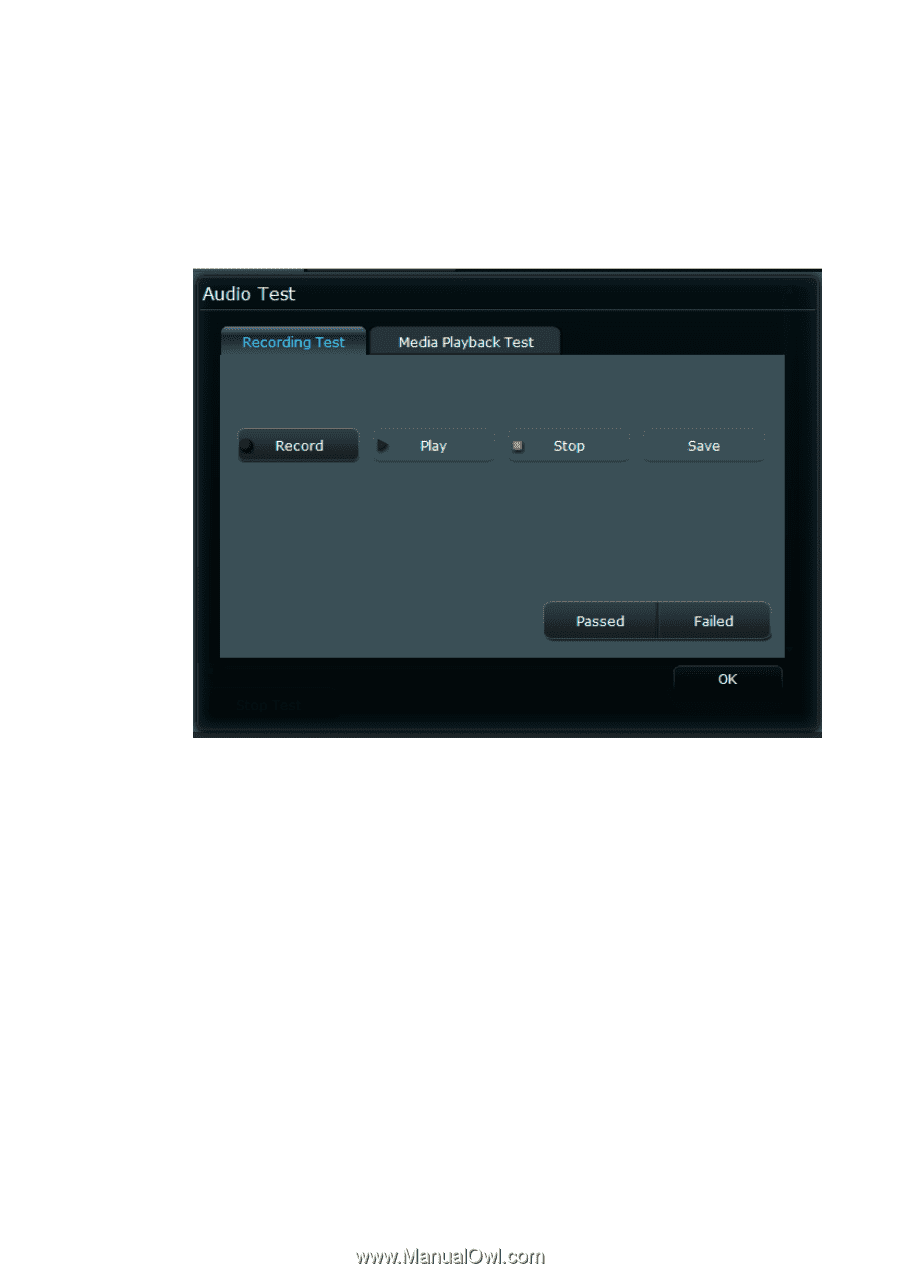
Note: Before you start recording, ensure that your computer's microphone is turned
on.
Recording Test Screen (Click the items to get more information.)
Multimedia Playback Test
After you start the test, click Open button to select a music file, and then click Play
button to play the music. Based on the playback quality, click Passed/Failed to send
the result to the sub tester.
Recording Test Screen (Click the items to get more information.)