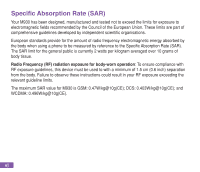Asus M930 User Manual - Page 11
iCam - The USB Webcam
 |
View all Asus M930 manuals
Add to My Manuals
Save this manual to your list of manuals |
Page 11 highlights
7-2 Installing ActiveSync on your PC 52 7-3 Synchronizing information...52 Connecting your Smartphone to a PC 52 Creating a partnership...53 Synchronizing with a PC...54 Synchronizing with an Exchange Server 56 7-4 Creating a synchronization schedule 57 Chapter 8 Multimedia 59 8-1 Using your camera...59 Taking a picture...59 Recording a video clip...61 Using Pictures & Videos...62 8-2 iCam - The USB Webcam...65 8-3 Windows® Media...66 Windows Media Player screens 66 Playing media files...67 Playback screen options...68 Playback controls...69 8-4 Streaming Player...70 Chapter 9 Business features 71 9-1 Managing and backing up files 71 Using ActiveSync...71 Using File Explorer...72 9-2 Spb® Zip...73 9-3 Voice Commander...74 Functions...74 xi

x±
7-2
Installing ActiveSync on your PC
..............................................................................................
52
7-3
Synchronizing information
........................................................................................................
52
Connecting your Smartphone to a PC
..................................................................................
52
Creating a partnership
..........................................................................................................
53
Synchronizing with a PC
......................................................................................................
54
Synchronizing with an Exchange Server
..............................................................................
56
7-4
Creating a synchronization schedule
........................................................................................
57
Chapter 8 Mult±med±a
................................................................................................
59
8-1
Using your camera
...................................................................................................................
59
Taking a picture
....................................................................................................................
59
Recording a video clip
..........................................................................................................
61
Using Pictures & Videos
.......................................................................................................
62
8-2
iCam — The USB Webcam
......................................................................................................
65
8-3
Windows
®
Media
.......................................................................................................................
66
Windows Media Player screens
...........................................................................................
66
Playing media files
...............................................................................................................
67
Playback screen options
......................................................................................................
68
Playback controls
.................................................................................................................
69
8-4
Streaming Player
......................................................................................................................
70
Chapter 9 Bus±ness features
....................................................................................
71
9-1
Managing and backing up files
.................................................................................................
71
Using ActiveSync
..................................................................................................................
71
Using File Explorer
...............................................................................................................
72
9-2
Spb
®
Zip
....................................................................................................................................
73
9-3
Voice Commander
...................................................................................................................
74
Functions
..............................................................................................................................
74