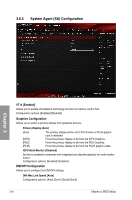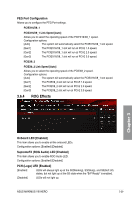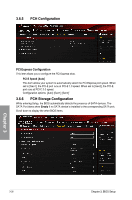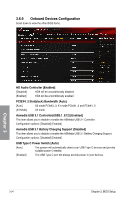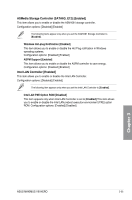Asus MAXIMUS VIII HERO User Guide - Page 106
PCH Configuration, PCI Express Configuration
 |
View all Asus MAXIMUS VIII HERO manuals
Add to My Manuals
Save this manual to your list of manuals |
Page 106 highlights
3.6.5 PCH Configuration PCI Express Configuration This item allows you to configure the PCI Express slots. PCI-E Speed [Auto] This item allows your system to automatically select the PCI Express port speed. When set to [Gen1], the PCI-E port runs at PCI-E 1.0 speed. When set to [Gen2], the PCI-E port runs at PCI-E 2.0 speed. Configuration options: [Auto] [Gen1] [Gen2]` 3.6.6 PCH Storage Configuration While entering Setup, the BIOS automatically detects the presence of SATA devices. The SATA Port items show Empty if no SATA device is installed to the corresponding SATA port. Scroll down to display the other BIOS items. Chapter 3 3-30 Chapter 3: BIOS Setup
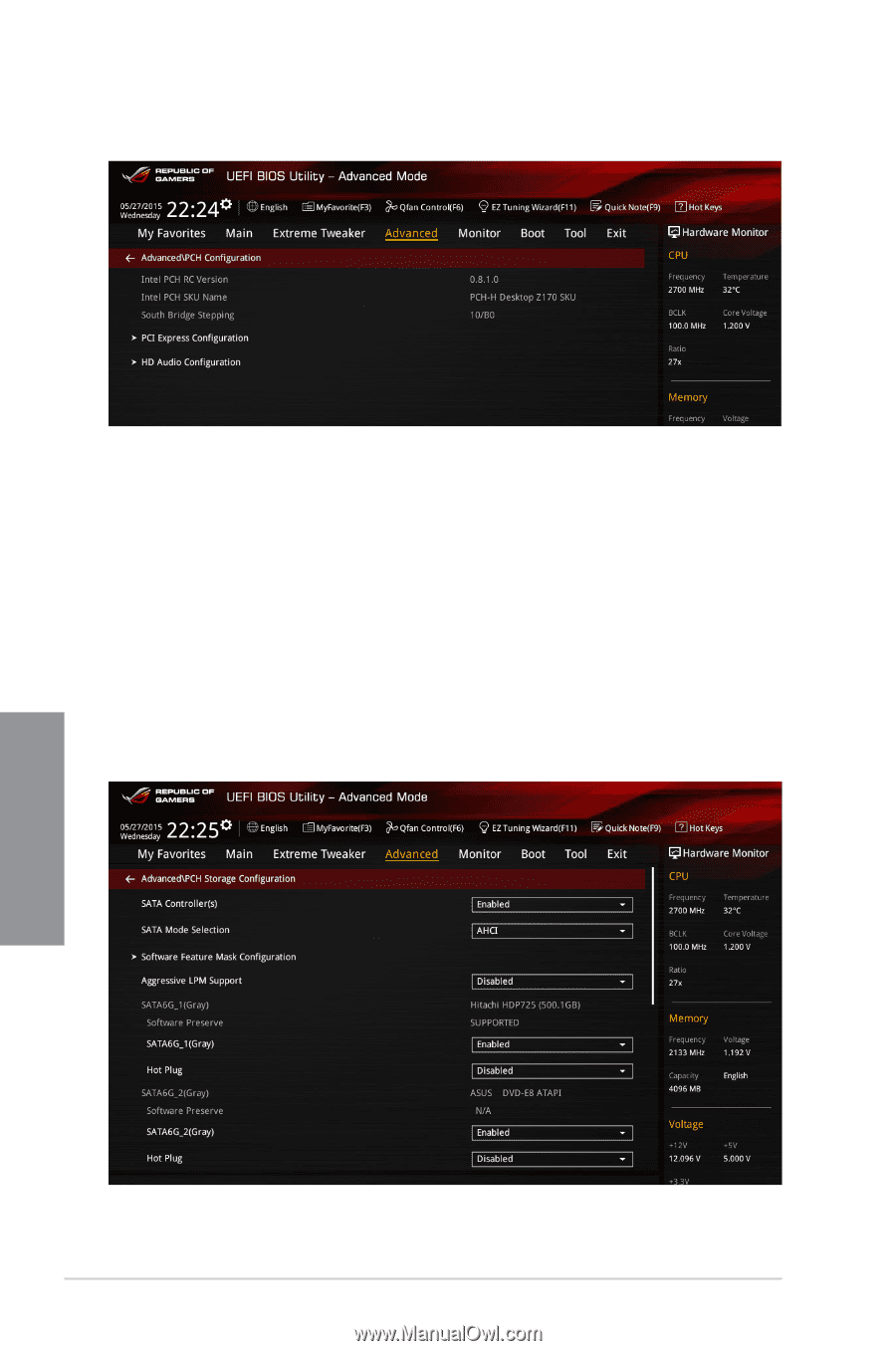
3-30
Chapter 3: BIOS Setup
Chapter 3
3.6.5
PCH Configuration
PCI Express Configuration
This item allows you to configure the PCI Express slots.
PCI-E Speed [Auto]
This item allows your system to automatically select the PCI Express port speed. When
set to [Gen1], the PCI-E port runs at PCI-E 1.0 speed. When set to [Gen2], the PCI-E
port runs at PCI-E 2.0 speed.
Configuration options: [Auto] [Gen1] [Gen2]`
3.6.6
PCH Storage Configuration
While entering Setup, the BIOS automatically detects the presence of SATA devices. The
SATA Port items show
Empty
if no SATA device is installed to the corresponding SATA port.
Scroll down to display the other BIOS items.