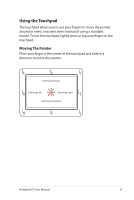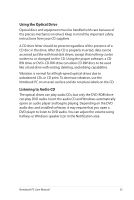Asus NX90Jn User Manual - Page 50
Three-finger swiping s, Two-finger rotating, Two-finger zooming in/out
 |
View all Asus NX90Jn manuals
Add to My Manuals
Save this manual to your list of manuals |
Page 50 highlights
Two-finger zooming in/out - Moving two fingertips apart or together on the touchpad to zoom in or zoom out. This is convenient when viewing photos or reading documents. Zooming in Zooming out Two-finger rotating - Fix one fingertip on the touchpad and make an arc with the other to rotate the photo or the document you are viewing. You can make a clockwise or counterclockwise rotation based on your needs. Three-finger swiping pages - Use three fingers to move horizontally on the touchpad to swipe pages. Swipe from left to the right to view the next page or right to the left to return to the previous pages. 50 Notebook PC User Manual

50
Notebook PC User Manual
Three-finger swiping pages
-
Use three fingers to move
horizontally on the touchpad to
swipe pages. Swipe from left to
the right to view the next page
or right to the left to return to the
previous pages.
Two-finger rotating -
Fix one
fingertip on the touchpad and
make an arc with the other to
rotate the photo or the document
you are viewing. You can make
a clockwise or counterclockwise
rotation based on your needs.
Two-finger zooming in/out -
Moving two fingertips apart or
together on the touchpad to zoom in or zoom out. This is convenient
when viewing photos or reading documents.
Zooming in
Zooming out