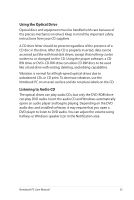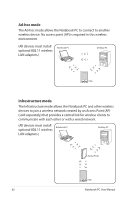Asus NX90Jn User Manual - Page 57
Removing the hard disk drives, Align and slide the back cover into place.
 |
View all Asus NX90Jn manuals
Add to My Manuals
Save this manual to your list of manuals |
Page 57 highlights
Removing the hard disk drives 1. Remove the four footpads on the bottom. The footpads are fixed with double-sided tape. 2. Unscrew and slide open the back cover. 3. Installing the hard disk drives 1. 2. Align and slide the back cover into place. 3. Fasten the four screws and affix the footpads. Notebook PC User Manual 57

Notebook PC User Manual
57
Removing the hard disk drives
Installing the hard disk drives
1.
Remove the four footpads on the bottom.
The footpads are fixed with double-sided tape.
2.
Unscrew and slide open the back cover.
3.
1.
2.
Align and slide the back cover into place.
3.
Fasten the four screws and affix the footpads.