Asus P I-P65UP5 C-PKND User Manual
Asus P I-P65UP5 C-PKND Manual
 |
View all Asus P I-P65UP5 C-PKND manuals
Add to My Manuals
Save this manual to your list of manuals |
Asus P I-P65UP5 C-PKND manual content summary:
- Asus P I-P65UP5 C-PKND | User Manual - Page 1
R P/I-P65UP5 Baseboard USER'S MANUAL - Asus P I-P65UP5 C-PKND | User Manual - Page 2
permission of ASUSTeK COMPUTER INC. (hereinafter referred to as ASUS) except documentation kept by the purchaser for backup purposes. ASUS provides this manual "as is" without warranty of any kind, either express or implied, including but not limited to the implied warranties or conditions of - Asus P I-P65UP5 C-PKND | User Manual - Page 3
-3447 Fax: 886-2-894-3449 Email: [email protected] Technical Support: Fax: 886-2-895-9254 BBS: 886-2-892-6143 / 886-2-894 408-474-0568 Email: [email protected] Technical Support: BBS: 1-408-474-0555 Email: [email protected] Support: BBS: 49-2102-448690 Email: [email protected] - Asus P I-P65UP5 C-PKND | User Manual - Page 4
CONTENTS I. INTRODUCTION 1 How this manual is organized 1 Item Checklist 1 Features of This Baseboard 2 II. FEATURES 2 Parts of the Baseboard 3 III. INSTALLATION 4 Map of the Baseboard 4 the INT Assignment 25 Terminator Settings 25 SCSI ID Numbers 26 IV ASUS P/I-P65UP5 User's Manual - Asus P I-P65UP5 C-PKND | User Manual - Page 5
ASUS P/I-P65UP5 User's Manual V - Asus P I-P65UP5 C-PKND | User Manual - Page 6
radiate radio frequency energy and, if not installed and used in accordance with manufacturer's instructions, may cause harmful interference to radio communications. However, there is no guarantee that Regulations of the Canadian Department of Communications. VI ASUS P/I-P65UP5 User's Manual - Asus P I-P65UP5 C-PKND | User Manual - Page 7
/ Checklist) I. INTRODUCTION How this manual is organized This manual is divided into the following sections: I. Introduction: Manual information and checklist II. Features: Information and specifications concerning this product III. Installation: Instructions on setting up the baseboard. IV. PCI - Asus P I-P65UP5 C-PKND | User Manual - Page 8
supports IDE CD-ROM boot-up. • Optional IrDA Module: This baseboard supports an optional infrared port module for wireless file transfers and communication. • NCR SCSI BIOS: This baseboard has firmware that supports the optional ASUS PCI-SC200 SCSI controller cards. 2 ASUS P/I-P65UP5 User's Manual - Asus P I-P65UP5 C-PKND | User Manual - Page 9
II. FEATURES (Parts of Board) II. FEATURES Parts of the Baseboard Super Multi-I/O Programmable Flash ROM 4 PCI Slots CPU Card Slot PCI 5 or ASUS MediaBus 2.0 3 ISA Slots Self-Powered Real Time Clock Infrared Module Support (8) 72-pin SIMM Sockets ASUS P/I-P65UP5 User's Manual 3 - Asus P I-P65UP5 C-PKND | User Manual - Page 10
2.0 ISA Slot 1 ISA Slot 2 ISA Slot 3 III. INSTALLATION (Map of Board) IDE LED JP7 RTC RAM Operation/Clear Infrared Con Case Connector 4 ASUS P/I-P65UP5 User's Manual - Asus P I-P65UP5 C-PKND | User Manual - Page 11
connector Turbo LED/Power LED (2-pins) SMI Switch lead (2-pins) Reset Switch lead (2-pins) Keyboard Lock Switch lead (5-pins) Speaker connector (4-pins) ASUS P/I-P65UP5 User's Manual 5 - Asus P I-P65UP5 C-PKND | User Manual - Page 12
short (On) and for open (Off). For manu- facturing simplicity, the jumpers may be sharing pins from other groups. Use the diagrams in this manual instead of following the pin layout on the board. Settings with two jumper numbers require that both jumpers be moved together. To connect the pins - Asus P I-P65UP5 C-PKND | User Manual - Page 13
programming in the Enabled position. Programming Disabled (Protect) Enabled (Program) JP4 [1-2] (Default) [2-3] JP4 1 2 3 Disabled (Default) JP4 1 2 3 Enable Boot Block Programming (Disable / Enable) ASUS P/I-P65UP5 User's Manual 7 - Asus P I-P65UP5 C-PKND | User Manual - Page 14
[OFF] [ON] 66MHz [OFF] [ON] 60MHz [OFF] [OFF] 66MHz [OFF] [OFF] 60MHz [OFF] [OFF] 50MHz (CPU Ext. Freq on Baseboard) JP3 JP2 [1-2] [2-3] [1-2] [2-3] [2-3] [1-2] [1-2] [2-3] [2-3] [1-2] [1-2] [2-3] [2-3] [1-2] [1-2] [1-2] 8 ASUS P/I-P65UP5 User's Manual - Asus P I-P65UP5 C-PKND | User Manual - Page 15
Operation Clear Data JP7 [open] (Default) [short] (momentarily) JP7 JP7 Operation (Default) Clear Data RTC RAM (Operation / Clear Data) III. INSTALLATION (Jumpers) ASUS P/I-P65UP5 User's Manual 9 - Asus P I-P65UP5 C-PKND | User Manual - Page 16
P6ND only). SIMMs must be installed in pairs so that each bank contains two of the same size memory modules. To support ECC, you must use true (opposed to phantom parity generated by TTL chips) 36-bit parity-type SIMM (e.g. 8 memory subsystem and will be unstable. 10 ASUS P/I-P65UP5 User's Manual - Asus P I-P65UP5 C-PKND | User Manual - Page 17
position so that it clicks into place. 72 Pin DRAM in SIMM Socket Metal Clip Plastic Safety Tab (This Side Only) Mounting Hole 4. The plastic guides should go through the two "Mounting Holes" on the sides and the "Metal Clips" should snap on the other side. 5. To release the memory module - Asus P I-P65UP5 C-PKND | User Manual - Page 18
its packaging without touching the integrated circuit (IC) chips and place it onto the antistatic bag. 2. Follow instructions in the CPU card manual on installing the processor(s), support bracket, and setting jumpers. 3. Remove the expansion slot cover for the first slot. 4. Carefully align the CPU - Asus P I-P65UP5 C-PKND | User Manual - Page 19
the BIOS chip that came with the CPU card and replace it with the one on the baseboard if one is present. ASUS P/I-P65UP5 User's Manual 13 - Asus P I-P65UP5 C-PKND | User Manual - Page 20
PCI Slots 4 & 5 share the same IRQ. If using PCI cards on both slots 4 & 5, make sure that the drivers support "Share IRQ" or that one card does not need an IRQ assignment. Conflicts will arise on PCI Slots 4 & 5 that there are two types of ISA cards. The original 14 ASUS P/I-P65UP5 User's Manual - Asus P I-P65UP5 C-PKND | User Manual - Page 21
that no two devices use the same IRQs or your computer will experience problems when those two devices are in use at the same time. To simplify section of the BIOS Setup utility. IMPORTANT: In BIOS setup (see your CPU card manual), you should choose "Yes" for those IRQ's and DMA's you wish to reserve - Asus P I-P65UP5 C-PKND | User Manual - Page 22
add-on card is to reduce the slot requirements and compatibility problems in order to maximize the Plug and Play advantages. The IRQ. If using PCI cards on both slots 4 & 5, make sure that the drivers support "Share IRQ" or that one card does not need an IRQ assignment. Conflicts will User's Manual - Asus P I-P65UP5 C-PKND | User Manual - Page 23
(5-pin female) Connector Plug from Keyboard 2. Floppy drive connector (34-pin block ) This connector supports the provided floppy drive ribbon cable. After connecting the single end to the board, connect the two with pin 5 plugged). Pin 1 Floppy Drive Connector ASUS P/I-P65UP5 User's Manual 17 - Asus P I-P65UP5 C-PKND | User Manual - Page 24
(Printer) Connector 4. Serial port COM1 and COM2 connectors (Two 10-pin blocks) These connectors support the provided serial port ribbon cables with mounting bracket. Connect the ribbon cables to these connectors and COM 1 Pin 1 COM 2 Serial Port Connectors 18 ASUS P/I-P65UP5 User's Manual - Asus P I-P65UP5 C-PKND | User Manual - Page 25
IDE connectors (Two 40-pin Block) These connectors support the provided IDE hard disk ribbon cable. After black wires are located in the middle. Using a slight angle, align the plastic guide pins on the lead to their receptacles on the connector. Once aligned, press the P/I-P65UP5 User's Manual 19 - Asus P I-P65UP5 C-PKND | User Manual - Page 26
cabinet. + IDE (Activity) LED 8. IrDA-compliant infrared module connector (IR) This connector supports the optional wireless transmitting and receiving infrared module. This module mounts to a small opening on Infrared Module Connector IRTX +5V GND NC IRRX 20 ASUS P/I-P65UP5 User's Manual - Asus P I-P65UP5 C-PKND | User Manual - Page 27
page) 10. SMI suspend switch lead (CON1) This allows the user to manually place the system into a suspend mode or "Green" mode where system short to open moment and therefore leaving it shorted will not cause any problems. May require one or two pushes depending on the position of the switch - Asus P I-P65UP5 C-PKND | User Manual - Page 28
(This page was intentionally left blank.) 22 ASUS P/I-P65UP5 User's Manual - Asus P I-P65UP5 C-PKND | User Manual - Page 29
NCR SCSI BIOS directly supports SCSI hard disks under card package to support hard disks and support. To use these drivers, you must install them into your system and add them to your system configuration files. Driver support Windows 95 support is also instruct you on the installation of - Asus P I-P65UP5 C-PKND | User Manual - Page 30
to set it up. One setting assigns the PCI INT interrupt, the other sets the card's termination. IV. PCI-SC200 (Setup) 24 ASUS P/I-P65UP5 User's Manual - Asus P I-P65UP5 C-PKND | User Manual - Page 31
, "terminated" and "not terminated," as shown below. IV. PCI-SC200 (Jumpers) JP JP 5 5 Terminated (Default) Not Terminated Terminator Setting (Terminated / Not Terminated) ASUS P/I-P65UP5 User's Manual 25 - Asus P I-P65UP5 C-PKND | User Manual - Page 32
each device. SCSI devices vary in how they set the ID number. Some use jumpers, others have some kind of selector switch. Refer to the manual for any device you install for details on how to set its ID number. 26 ASUS P/I-P65UP5 User
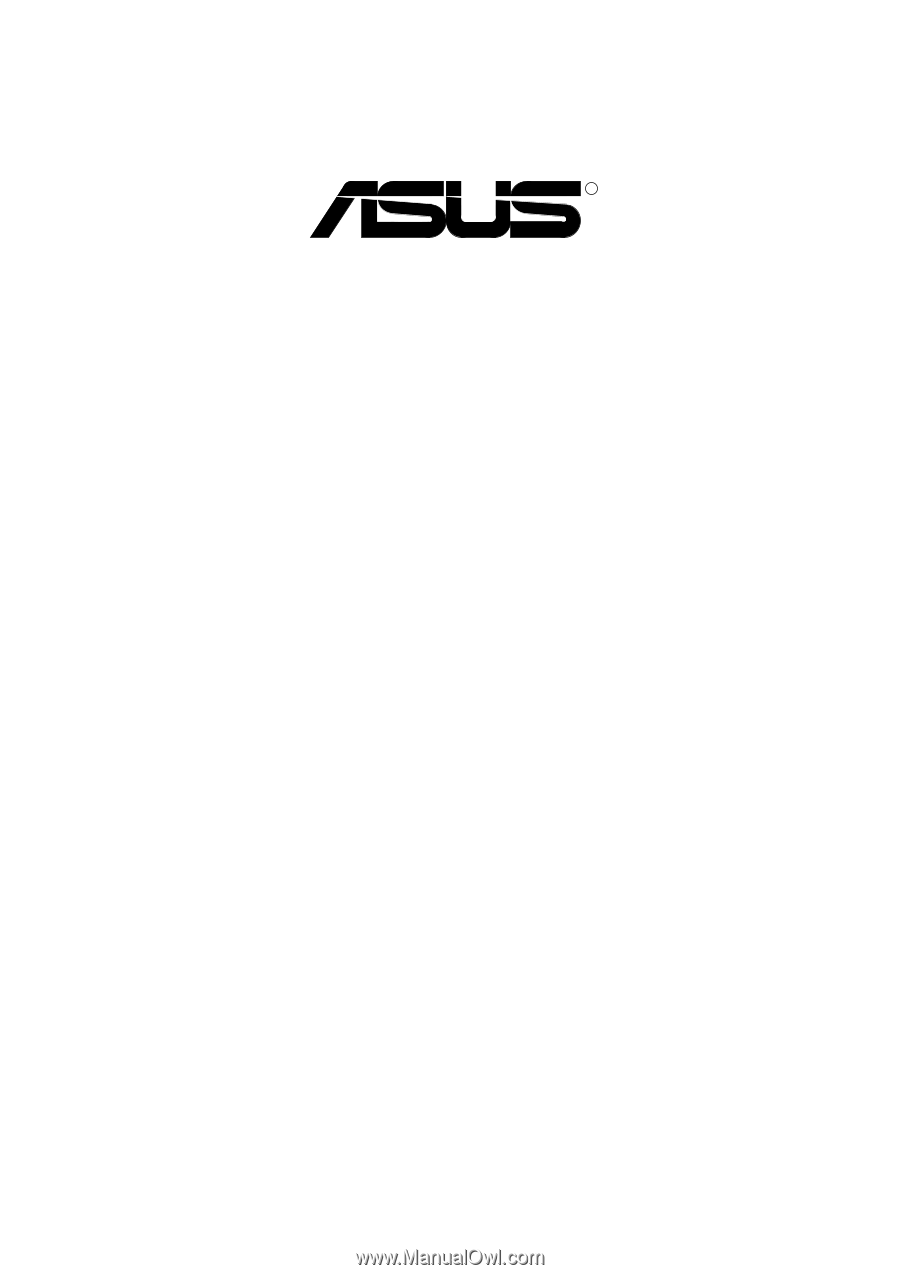
R
P/I-P65UP5 Baseboard
USER'S MANUAL









