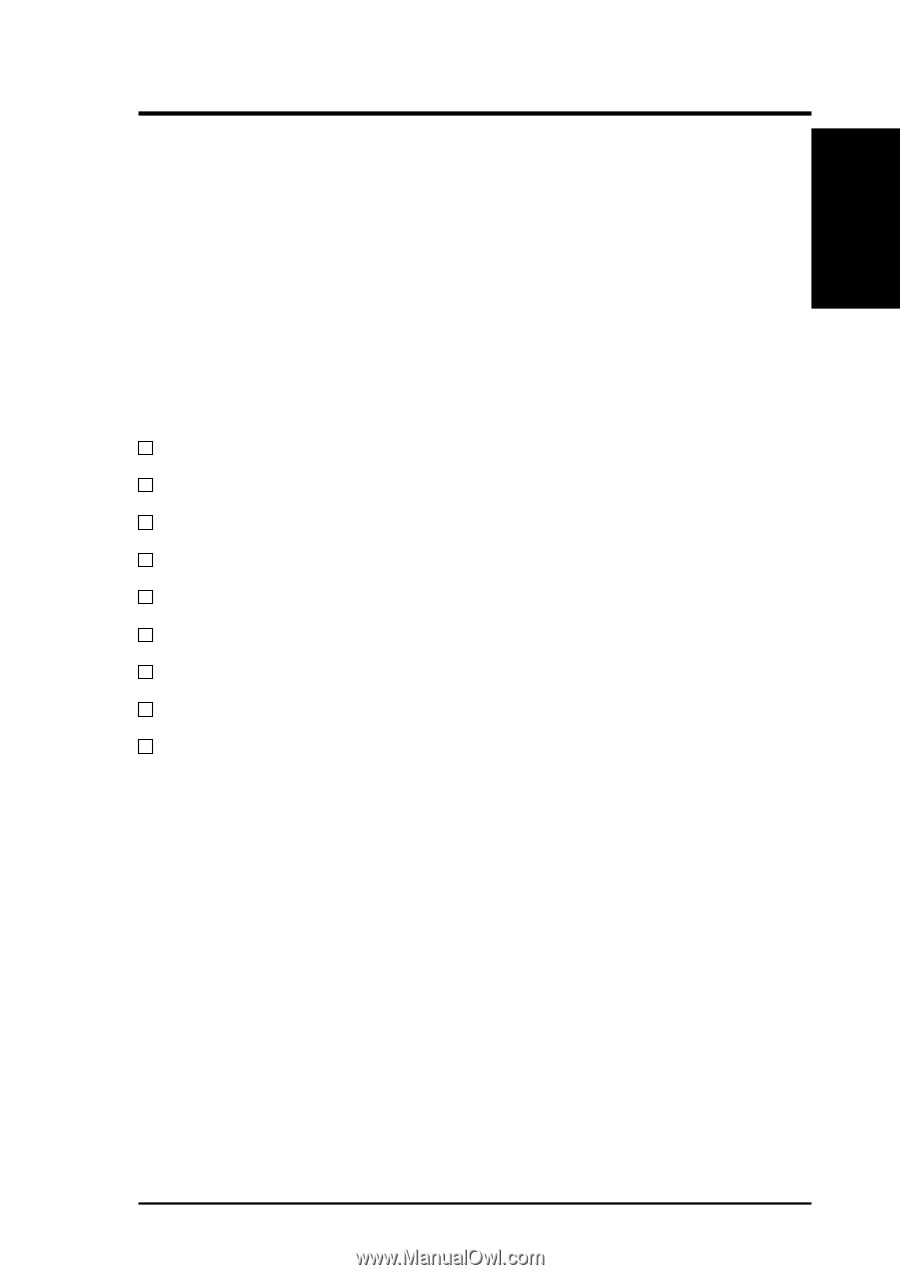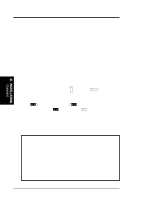Asus P I-P65UP5 C-PKND User Manual - Page 7
Introduction
 |
View all Asus P I-P65UP5 C-PKND manuals
Add to My Manuals
Save this manual to your list of manuals |
Page 7 highlights
I. INTRODUCTION (Manual / Checklist) I. INTRODUCTION How this manual is organized This manual is divided into the following sections: I. Introduction: Manual information and checklist II. Features: Information and specifications concerning this product III. Installation: Instructions on setting up the baseboard. IV. PCI-SC200: Installation of an optional SCSI card. Item Checklist Please check that your package is complete. If you discover damaged or missing items, please contact your retailer. √ The P/I-P65UP5 baseboard √ 2 serial port ribbon cables attached to a mounting bracket √ 1 parallel ribbon cable with mounting bracket √ 1 IDE ribbon cable √ 1 floppy ribbon cable √ This user's manual √ C-P6ND or C-P55T2D CPU card Optional infrared module Optional PCI-SC200 SCSI card ASUS P/I-P65UP5 User's Manual 1