Asus P I-XP55TVP4 User Manual
Asus P I-XP55TVP4 Manual
 |
View all Asus P I-XP55TVP4 manuals
Add to My Manuals
Save this manual to your list of manuals |
Asus P I-XP55TVP4 manual content summary:
- Asus P I-XP55TVP4 | User Manual - Page 1
R P/I-XP55TVP4 Pentium ATX Motherboard USER'S MANUAL - Asus P I-XP55TVP4 | User Manual - Page 2
the third digit in the manual revision number. For updated BIOS, drivers, or product release information you may visit ASUS' home page at: http://www.asus.com.tw/ © Copyright 1996 ASUSTeK COMPUTER INC. All rights reserved. Product Name: ASUS P/I-XP55TVP4 Manual Revision: 1.01 Release Date: January - Asus P I-XP55TVP4 | User Manual - Page 3
Taiwan, ROC Telephone: 886-2-894-3447 Fax: 886-2-894-3449 Email: [email protected] Technical Support: Fax: BBS: Email: WWW: Gopher: FTP: 886-2-895-9254 886-2-896-4667 tsd@asus [email protected] Technical Support: BBS: Email: 49-2102-448690 [email protected] ASUS P/I-XP55TVP4 User's Manual III - Asus P I-XP55TVP4 | User Manual - Page 4
Cards ...17 5. External Connectors ...19 Power Connection Procedures ...25 IV. BIOS SOFTWARE ...26 Support Software ...26 Flash Memory Writer Utility ...26 Main Menu ...26 Advanced Features Menu ...27 Features Setup ...37 Details of Chipset Features Setup ...37 IV ASUS P/I-XP55TVP4 User's Manual - Asus P I-XP55TVP4 | User Manual - Page 5
. DOS 3.1 & Windows 3.1x Audio Software (with optional I-A16C Audio Card Bundle Only) VIII. Windows 95 Audio Software (with optional I-A16C Audio Card Bundle Only) ASUS P/I-XP55TVP4 User's Manual V - Asus P I-XP55TVP4 | User Manual - Page 6
radio frequency energy and, if not installed and used in accordance with manufacturer's instructions, may cause harmful interference to radio communications. However, there is no guarantee that Interference Regulations of the Canadian Department of Communications. VI ASUS P/I-XP55TVP4 User's Manual - Asus P I-XP55TVP4 | User Manual - Page 7
-SC200: VII. ASUS I-A16C: VIII. DOS/Win3.1x: IX. Windows 95: Manual information and checklist Information and specifications Instructions on setting up the motherboard BIOS software setup information BIOS supported Desktop Management Interface Installation of an optional SCSI card Installation of an - Asus P I-XP55TVP4 | User Manual - Page 8
IrDA Connector: Has an optional ribbon & bracket set to support an optional infrared port module for wireless interface. • NCR SCSI BIOS: This motherboard has firmware that supports the optional ASUS PCI-SC200 SCSI controller cards. II. FEATURES (Features) 2 ASUS P/I-XP55TVP4 User's Manual - Asus P I-XP55TVP4 | User Manual - Page 9
L2 Cache T: USB Port 1 B: USB Port 2 PS/2 Keyboard PS/2 Mouse Parallel Conn. IDE 2 Connector COM 1 4 SIMM Slots 4 PCI Slots 4 ISA Slots BIOS Flash ROM ASUS P/I-XP55TVP4 User's Manual IDE 1 Connector COM 2 Intel's 430VX PCIset Floppy Drive Connector 3 II. FEATURES (Parts of Board) - Asus P I-XP55TVP4 | User Manual - Page 10
III. INSTALLATION Map of the ASUS Motherboard III. INSTALLATION (Map of Board) 4 ASUS P/I-XP55TVP4 User's Manual - Asus P I-XP55TVP4 | User Manual - Page 11
(2-pins) Reset Switch Lead (2-pins) Keyboard Lock Switch Lead (5-pins) Speaker Output Connector (4-pins) Infrared Port Module Connector Motherboard Power Connector (12-pin Block) ASUS P/I-XP55TVP4 User's Manual 5 III. INSTALLATION (Map of Board) - Asus P I-XP55TVP4 | User Manual - Page 12
For manufacturing simplicity, the jumpers may be sharing pins from other groups. Use the diagrams in this manual instead of following the pin layout on the board. Settings with two jumper numbers require that both whenever the components are separated from the system. ASUS P/I-XP55TVP4 User's Manual - Asus P I-XP55TVP4 | User Manual - Page 13
cache that is present onboard and installed as a module. Cache Size 256KB 512KB L2SIZE [2-3] (Default) [1-2] L2SIZE 1 2 3 256KB (Default) L2SIZE 1 2 3 512KB Total Level 2 Cache Size ASUS P/I-XP55TVP4 User's Manual 7 III. INSTALLATION (Jumpers) - Asus P I-XP55TVP4 | User Manual - Page 14
shown in BIOS SOFTWARE. Programming Disabled/Protect Enabled BBLKW [1-2] (Default) [2-3] BBLKW 1 2 3 Disabled / Protected (Default) BBLKW 1 2 3 Enabled III. INSTALLATION (Jumpers) 8 Boot Block Programming (Disable / Enable) ASUS P/I-XP55TVP4 User's Manual - Asus P I-XP55TVP4 | User Manual - Page 15
RAM Operation Clear Data RTCLR [short] (Default) [open] RTCLR Operation (Default) RTCLR Clear CMOS Data / Battery Test Mode Clear CMOS Data / Battery Test Jumper ASUS P/I-XP55TVP4 User's Manual 9 III. INSTALLATION (Jumpers) - Asus P I-XP55TVP4 | User Manual - Page 16
66MHz 66MHz 60MHz 66MHz 60MHz 66MHz 60MHz 50MHz 66MHz 60MHz 66MHz 60MHz 50MHz 66MHz [1-2] [2-3] [2-3] [2-3] [1-2] *NOTE: Only Cyrix Revision 2.7 or later is supported on this motherboard. See next page for revision identification. Bootup screen will show 6x86-P166+ -S CPU at 133MHz with the Cyrix - Asus P I-XP55TVP4 | User Manual - Page 17
STD) or 3.5 volts (VRE). Currently Intel's new Pentium P55C MMX 200MHz is supported at 2.8Volts. III. INSTALLATION (System Memory) Cyrix 6x86 166+ Rev2.7 ( [1-2] [2-3] 1 2 3 VID0 VID1 VID2 2.5V 1 2 3 VID0 VID1 VID2 2.7V 1 2 3 CPU Voltage ID 2.9V 3.4V-STD ASUS P/I-XP55TVP4 User's Manual 11 - Asus P I-XP55TVP4 | User Manual - Page 18
III. INSTALLATION 2. System Memory This motherboard supports four 72-pin SIMMs of 4MB, 8MB, 16MB, or 32MB to form a memory size between 8MB to 128MB. with more than 24 chips exceed the design specifications of the memory subsystem and will cause unreliable operation. ASUS P/I-XP55TVP4 User's Manual - Asus P I-XP55TVP4 | User Manual - Page 19
position so that it clicks into place. 72 Pin DRAM in SIMM Socket Metal Clip Plastic Safety Tab (This Side Only) Mounting Hole 4. The plastic guides should go through the two "Mounting Holes" on the sides and the "Metal Clips" should snap on the other side. 5. To release the memory module - Asus P I-XP55TVP4 | User Manual - Page 20
: ASUS CMI Rev 3.0 has two TAG SRAM's to comply with COAST 3.0 specifications. This extra TAG SRAM will not conflict with the onboard TAG SRAM. ASUS P/I-XP55TVP4 User's Manual - Asus P I-XP55TVP4 | User Manual - Page 21
correct orientation as shown. Use the notched corner of the CPU with the white dot as your guide. The white dot should point towards the end the of the lever. Notice that there is with Pentium Processor Blank Lock Lever White Dot ASUS P/I-XP55TVP4 User's Manual 15 III. INSTALLATION (CPU) 1 1 - Asus P I-XP55TVP4 | User Manual - Page 22
two types of ISA cards. The original ISA expansion card design, now referred to as "Legacy" ISA cards, requires that you configure the card's jumpers manually and then install it in any available slot on the ISA bus. ASUS - Asus P I-XP55TVP4 | User Manual - Page 23
. Make sure that no two devices use the same IRQs or your computer will experience problems when those two devices are in use at the same time. To simplify this process this BIOS SOFTWARE section, otherwise conflicts may occur. ASUS P/I-XP55TVP4 User's Manual 17 III. INSTALLATION (DMA Channels) - Asus P I-XP55TVP4 | User Manual - Page 24
III. INSTALLATION (This page was intentionally left blank) 18 ASUS P/I-XP55TVP4 User's Manual - Asus P I-XP55TVP4 | User Manual - Page 25
allow standard AT size (large DIN) mouse plugs. You may use the onboard COM1 serial port for a standard serial mouse. PS/2 Mouse (6-pin Female) ASUS P/I-XP55TVP4 User's Manual - Asus P I-XP55TVP4 | User Manual - Page 26
BIOS SOFTWARE. Universal Serial BUS 1 2 6. Floppy drive connector (34-pin block ) This connector supports the provided floppy drive ribbon cable. After connecting the single end to the board, connect the two ). Floppy Drive Connector Pin 1 Floppy Drive Connector ASUS P/I-XP55TVP4 User's Manual - Asus P I-XP55TVP4 | User Manual - Page 27
). Pin 1 COM 2 Onboard Serial Port Connector 8. CPU Cooling Fan Connector (FAN) This connector supports a CPU cooling fan of 500mAMP (6WATT) or less. Orientate the fan so that the heat +12Volt Power Lead for CPU Cooling Fan ASUS P/I-XP55TVP4 User's Manual 21 III. INSTALLATION (Connectors) - Asus P I-XP55TVP4 | User Manual - Page 28
setting its jumper accordingly. Please refer to the documentation of your hard disk for the jumper settings. BIOS now supports SCSI device or IDE CD-ROM bootup (see "HDD Sequence SCSI/IDE First" & "Boot Sequence" in the LED to light up. IDELED + IDE Activity LED 22 ASUS P/I-XP55TVP4 User's Manual - Asus P I-XP55TVP4 | User Manual - Page 29
when it detects a short to open moment and therefore leaving it shorted will not cause any problems. May require one or two pushes depending on the position of the switch. Wake-up can Connector GND System Panel Connections ASUS P/I-XP55TVP4 User's Manual 23 III. INSTALLATION (Connectors) - Asus P I-XP55TVP4 | User Manual - Page 30
. This module mounts to a small opening on system cases that support this feature. You must also configure the setting through "UART2 Use +5V IRRX IRTX Back View IRTX GND IRRX +5V NC ATX Power Connector 24 ASUS P/I-XP55TVP4 User's Manual 12.0V 5VSB PW-0K GND 5.0V GND 5.0V GND 3.3V 3.3V 5.0V 5. - Asus P I-XP55TVP4 | User Manual - Page 31
supply cord into the power supply located on the back of your system case as instructed by your system user's manual. 4. Connect the power cord into an power outlet that is equipped by a surge down with ATX power supplies. ASUS P/I-XP55TVP4 User's Manual 25 III. INSTALLATION (Power Connections) - Asus P I-XP55TVP4 | User Manual - Page 32
." If "unknown" is shown after "Flash type --," then this ROM chip is not programmable or not supported with the PnP BIOS and therefore cannot be programmed by the Flash Memory Writer. Main Menu 1. Save Current save the PFLASH.EXE and the BIOS to the floppy diskette. ASUS P/I-XP55TVP4 User's Manual
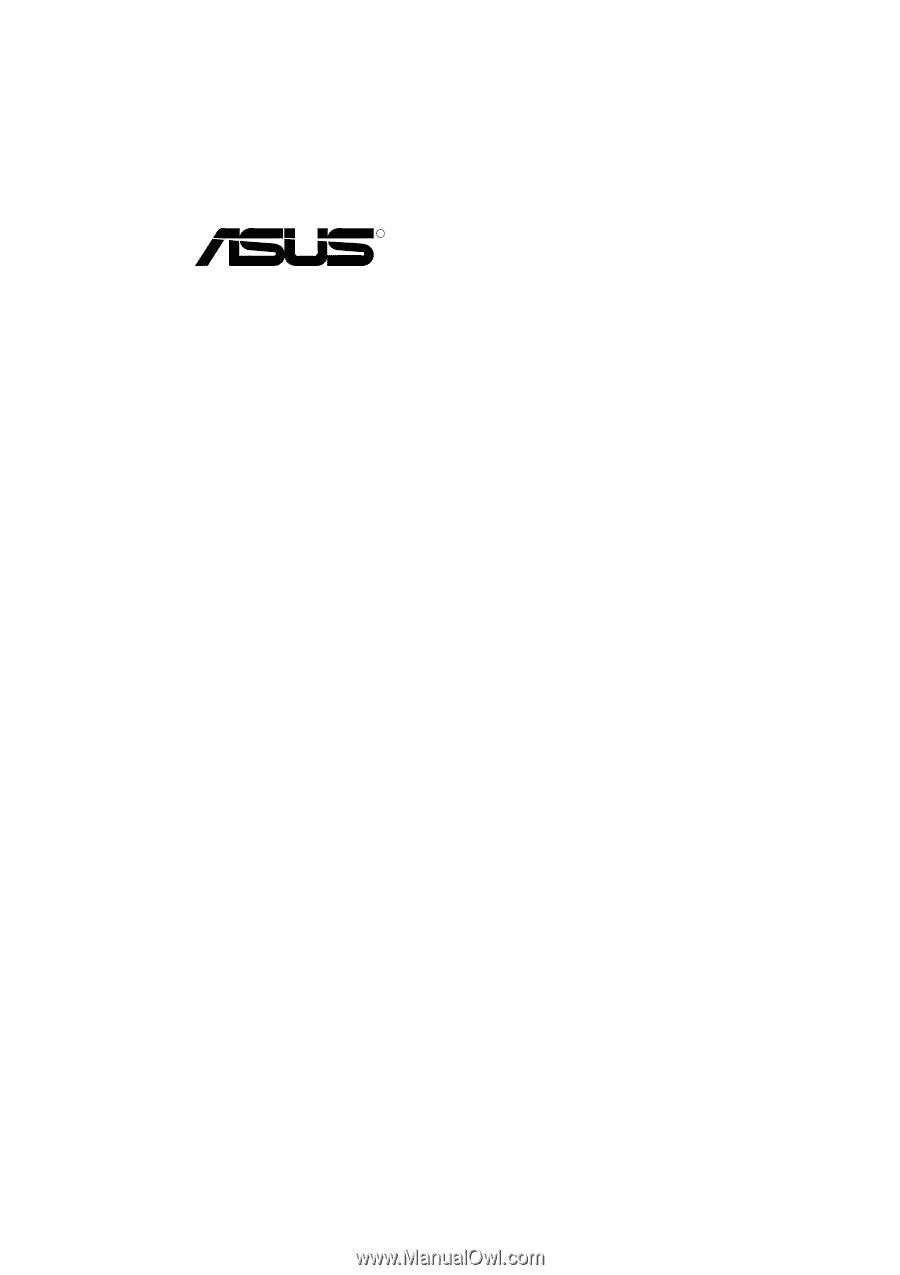
R
P/I-XP55TVP4
Pentium ATX Motherboard
USER'S MANUAL









