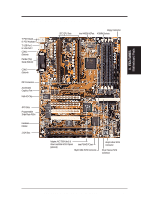Asus P2B-DS P2B-DS User Manual - Page 7
Introduction - driver
 |
View all Asus P2B-DS manuals
Add to My Manuals
Save this manual to your list of manuals |
Page 7 highlights
I. INTRODUCTION Manual / Checklist I. INTRODUCTION How This Manual Is Organized This manual is divided into the following sections: I. Introduction Manual information and checklist II. Features Information and specifications III. Installation Setting up the motherboard. IV. BIOS Software Setting up the BIOS V. Software Setup ASUS Smart Motherboard Support CD VI. Desktop Management BIOS supported Desktop Management Interface VII. Adaptec SCSI Select Adaptec SCSI Select utility (optional) VIII. Adaptec EZ-SCSI Adaptec EZ-SCSI utility (optional) IX. ASUS LAN Card PCI-L101 Fast Ethernet PCI card installation (optional) Item Checklist Check that your package is complete. If you discover damaged or missing items, contact your retailer. (1) ASUS Motherboard (1) Dual Processor Retention Mechanism and heatsink for 440BX AGPset (4) Attach mount screws (1) Ribbon cable for master and slave IDE drives (1) Ribbon cable for (1) 5.25" and (2) 3.5" floppy disk drives (1) Bag of spare jumpers (1) Support drivers and utilities (1) This Motherboard User's Manual (1) ASUS C-P2T PC100 Rev. 1.02 or later (1) Adaptec 7800 Family Manager Set User's Manual (optional) 68-pin Ultra2 SCSI cable with terminator (optional) 68-pin Fast & Wide SCSI cable (optional) 50-pin Fast SCSI cable (optional) PS/2 Mouse, Infrared, USB1, and USB2 external connector module (optional) ASUS PCI-L101 Wake-On-LAN 10/100 Ethernet Card (optional) ASUS P2B-D/P2B-DS User's Manual 7