Asus P4-P5N9300 User Manual - Page 38
Connectors, Serial ATA connectors 9-pin SATA1, SATA2, COM port connector 10-1pin COM1
 |
View all Asus P4-P5N9300 manuals
Add to My Manuals
Save this manual to your list of manuals |
Page 38 highlights
3.4 Connectors 1. Serial ATA connectors (9-pin SATA1, SATA2) These connectors are for the Serial ATA signal cables for Serial ATA hard disk drives. • Install Windows® XP Service Pack 1 before using Serial ATA hard disk drives. • When using the connectors in IDE mode, connect the primary (boot) hard disk drive to the SATA1 or SATA2 connector. 2. COM port connector (10-1pin COM1) This connector is for a serial (COM) port. Connect the serial port module cable to this connector, then install the module to a slot opening at the back of the system chassis. 3-6 Chapter 3: Motherboard info
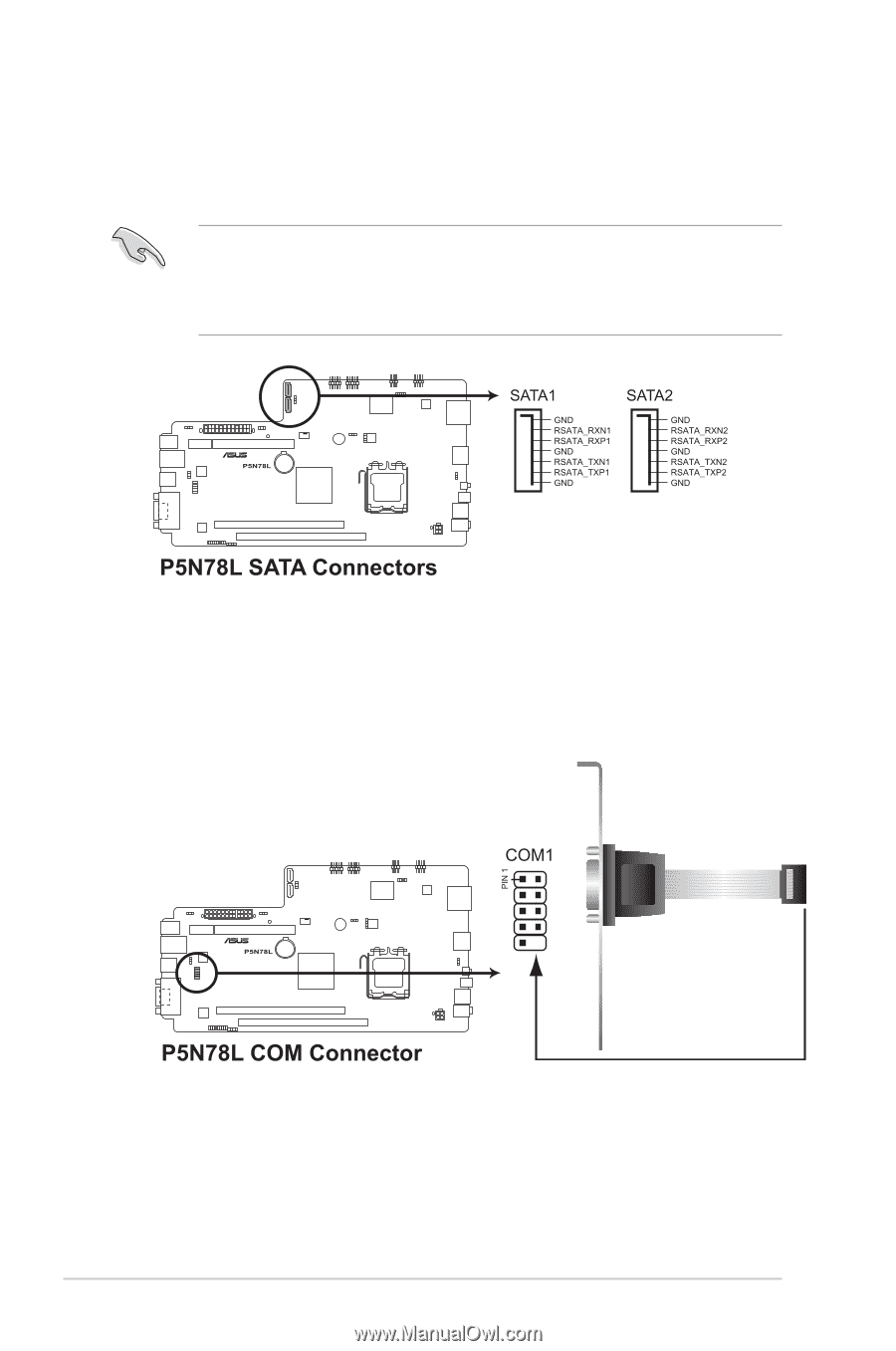
3-6
Chapter 3: Motherboard info
3.4
Connectors
1.
Serial ATA connectors (9-pin SATA1, SATA2)
These connectors are for the Serial ATA signal cables for Serial ATA hard disk
drives.
•
Install Windows
®
XP Service Pack 1 before using Serial ATA hard disk
drives.
•
When using the connectors in
IDE mode, connect the primary (boot) hard disk
drive to the SATA1 or SATA2 connector.
2.
COM port connector (10-1pin COM1)
This connector is for a serial (COM) port. Connect the serial port module
cable to this connector, then install the module to a slot opening at the back
of the system chassis.














