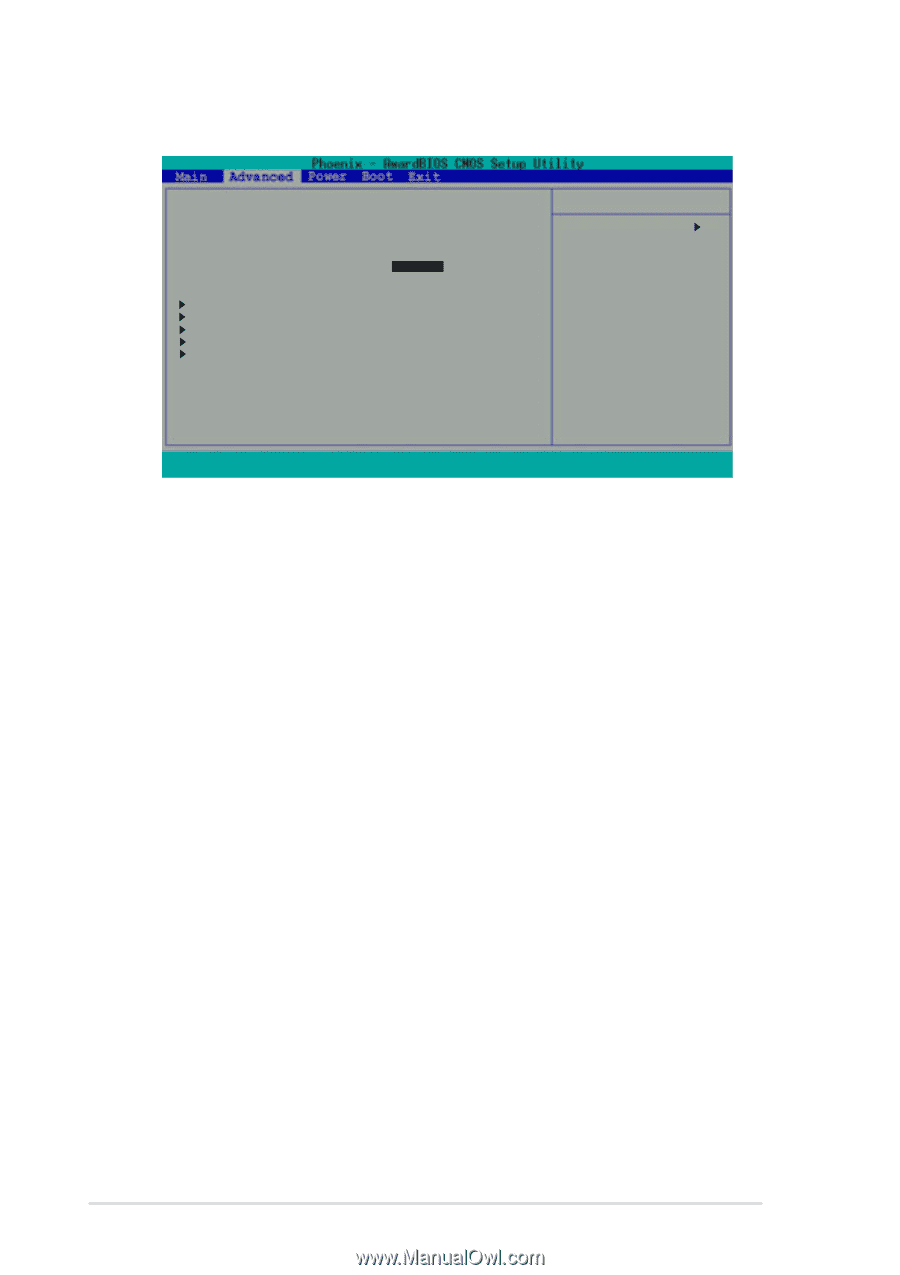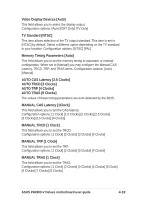Asus P4R800-V Deluxe P4R800-V Deluxe User Manual - Page 80
Advanced menu
 |
View all Asus P4R800-V Deluxe manuals
Add to My Manuals
Save this manual to your list of manuals |
Page 80 highlights
4.4 Advanced menu CPU Type CPU Speed CPU Cache RAM Current FSB Frequency Current DRAM Frequency USB 2.0 Controller USB Legacy Support Init Display First Frequency/Voltage Control Chip Configuration I/O Device Configuration PCI Configuration Instant Music Intel Pentium(R) 4 2.40GHz 512K 533MHz 333MHz [Enabled] [Enabled] [PCI Slot] Select Menu Item Specific Help F1 : Help ↑↓ : Select Item -/+ : Change Value F5 : Setup Defaults ESC : Exit →← : Select Menu Enter : Select Sub-menu F10 : Save and Exit The Advanced menu displays the CPU type, speed, cache RAM, front side bus frequency and DRAM frequency information. The BIOS auto-detects the values for these parameters and are not user-configurable. USB 2.0 Controller [Enabled] This field allows you to enabled or disable the USB 2.0 controller in the South bridge chip. Configuration options: [Disabled] [Enabled] USB Legacy Support [Enabled] This motherboard supports Universal Serial Bus (USB) devices. The default of [Auto] allows the system to detect a USB device at startup. If detected, the USB controller legacy mode is enabled. If not detected, the USB controller legacy mode is disabled. When you set this field to [Disabled], the USB controller legacy mode is disabled whether or not you are using a USB device. Configuration options: [Disabled] [Enabled] Init Display First [PCI Slot] This field allows you to select which graphics controller to use during the boot-up process. Configuration options: [PCI Slot] [AGP] 4-16 Chapter 4: BIOS setup