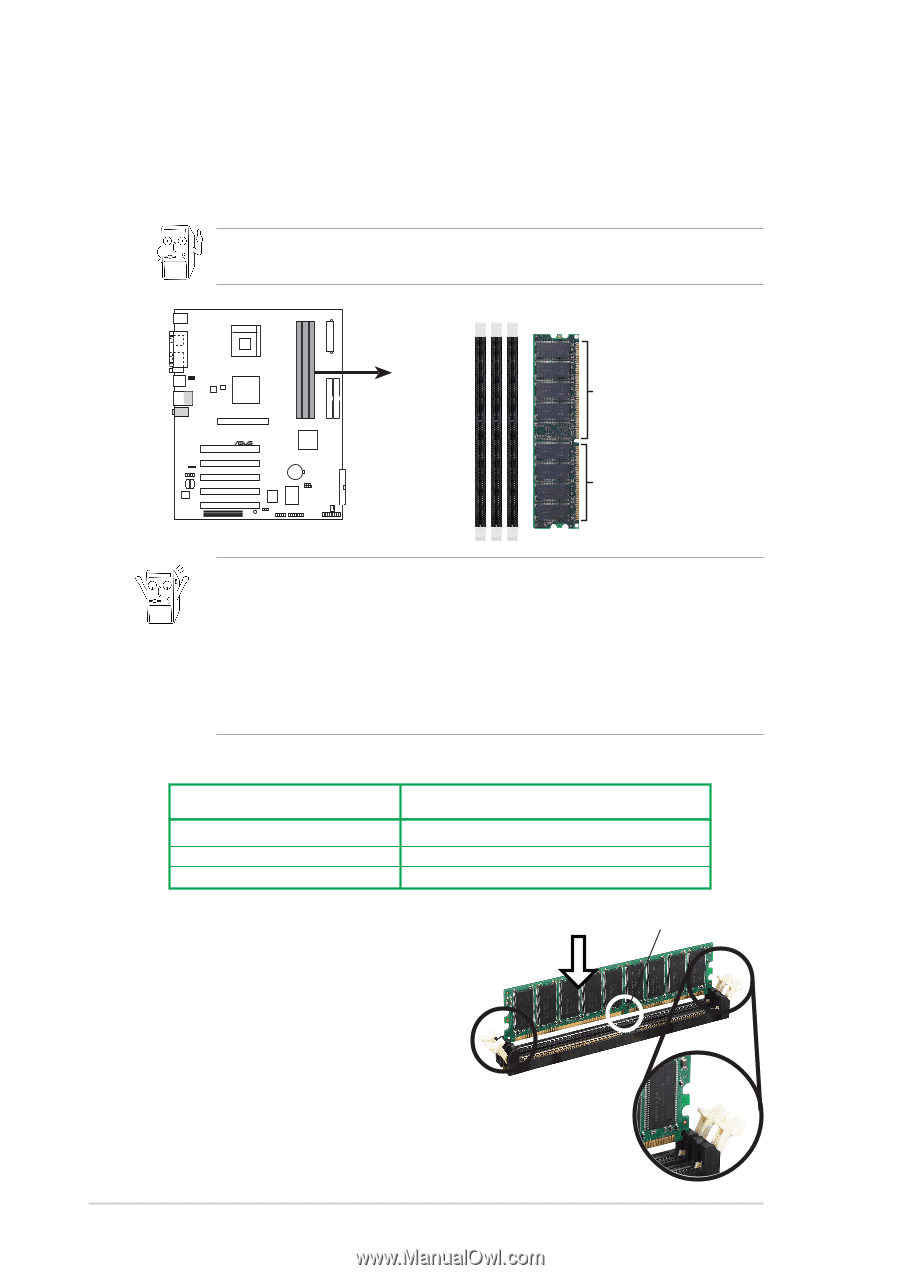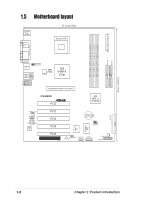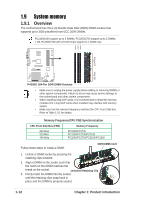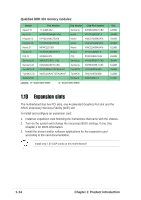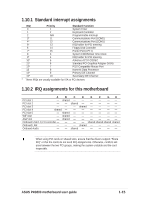Asus P4S800 Motherboard DIY Troubleshooting Guide - Page 22
System memory - details
 |
View all Asus P4S800 manuals
Add to My Manuals
Save this manual to your list of manuals |
Page 22 highlights
1.9 System memory 1.9.1 Overview The motherboard has three (3) Double Data Rate (DDR) DIMM sockets that supports up to 3GB unbuffered non-ECC DDR DIMMs. PC2100/1600 support up to 3 DIMMs; PC3200/2700 support up to 2 DIMMs; 1 GB PC3200/2700 with 32 DDR chips support to 1 DIMM only. DIMM1 DIMM2 DIMM3 80 Pins 104 Pins P4S800 ® P4S800 184-Pin DDR DIMM Sockets • Make sure to unplug the power supply before adding or removing DIMMs or other system components. Failure to do so may cause severe damage to the motherboard and other system components. • When installing long AGP cards, it is recommended to install the memory modules first. Long AGP cards when installed may interfere with memory socket. • Make sure that the memory frequency matches the CPU Front Side Bus. Refer to Table 1.9.1 for details. Table 1.9.1 Memory Frequency/CPU FSB Synchronization CPU Front Side Bus (FSB) Memory Frequency 800 MHz 533 MHz 400 MHz PC3200/PC2700 PC3200/PC2700/PC2100 PC3200/PC2700/PC2100/ PC1600 Follow these steps to install a DIMM. DDR DIMM notch 1. Unlock a DIMM socket by pressing the retaining clips outward. 2. Align a DIMM on the socket such that the notch on the DIMM matches the break on the socket. Unlocked Retaining Clip 3. Firmly insert the DIMM into the socket until the retaining clips snap back in place and the DIMM is properly seated. 1-12 Chapter 1: Product introduction