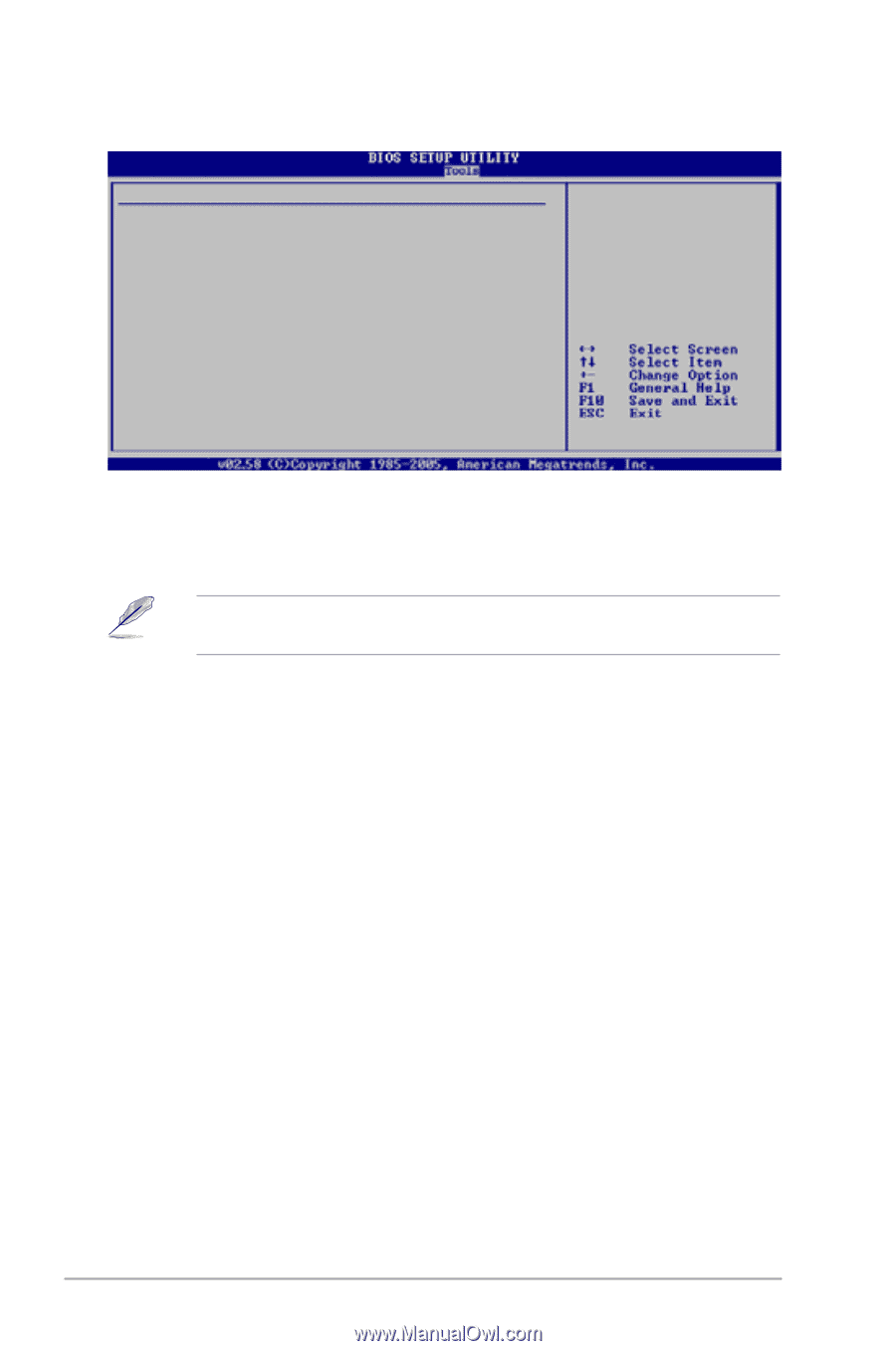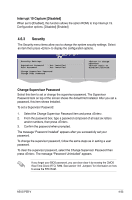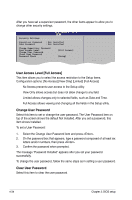Asus P5BV Motherboard Installation Guide - Page 100
ASUS Music Alarm
 |
UPC - 610839159055
View all Asus P5BV manuals
Add to My Manuals
Save this manual to your list of manuals |
Page 100 highlights
4.7.2 ASUS Music Alarm Asus Music Alarm Option ASUS Music Alarm Detect CD Starting Track [Disabled] [Enter] [Disabled] Press ENTER to run the utility to select and update the BIOS. This utility does not support: 1. NTFS format ASUS Music Alarm [Disabled] Allows you to enable or disable the ASUS Music Alarm function. Configuration options: [Disabled] [Enabled] The succeeding items become user-configurable when you enable the ASUS Music Alarm. Alarm Day: Sunday/Monday/Tuesday/Wednesday/Thursday/Friday/ Saturday [Enabled] Allows you to enable or disable the alarm for a particular day. Configuration options: [Disabled] [Enabled] Alarm Time (hh:mm) 0 : 0 Allows you to set the alarm time. Press to select the field, then use or to change the value. Audio CD Device [Primary IDE Slave] Allows you to select the connection configuration of the optical storage device from which the alarm music will play from. Configuration options: [Primary IDE Master] [Primary IDE Slave] Detect CD Press to search the CD track number. Starting Track Allows you to choose the starting track from the CD from which you would like the alarm music to play. 4-36 Chapter 2: BIOS setup