Asus P5K WS Motherboard Installation Guide - Page 90
NEC PCI-X Hub 設定
 |
UPC - 610839152223
View all Asus P5K WS manuals
Add to My Manuals
Save this manual to your list of manuals |
Page 90 highlights
NEC PCI-X Hub 設定 Advanced BIOS SETUP UTILITY Configured advanced settings for PCI-X Hub PCI Bus Frequency I/O Port Decode RAS Sticky Error Handling VGA 16-Bit Decode [Auto] [4K Decode] [Clear Errors] [Enabled] Options This question will allow to select the maximum PCI bus speed to be programmed. Default will always be set to AUTO where bus speed will be PCI Bus Frequency [Auto] Auto] [33 Mhz PCI] [66 Mhz PCI] [66 Mhz PCI-X M1] [100 Mhz PCI-X M1] [133 Mhz PCI-X M1] [66 Mhz PCI-X M2] [100 Mhz PCI-X M2] [133 Mhz PCI-X M2] I/O Port Decode [4K Decode] 4K Decode] [1K Decode] RAS Sticky Error Handling [Clear Errors] Sticky RAS Clear Errors] [Leave Errors] VGA 16-Bit Decode [Enabled] Disabled] [Enabled] 4-24 BIOS
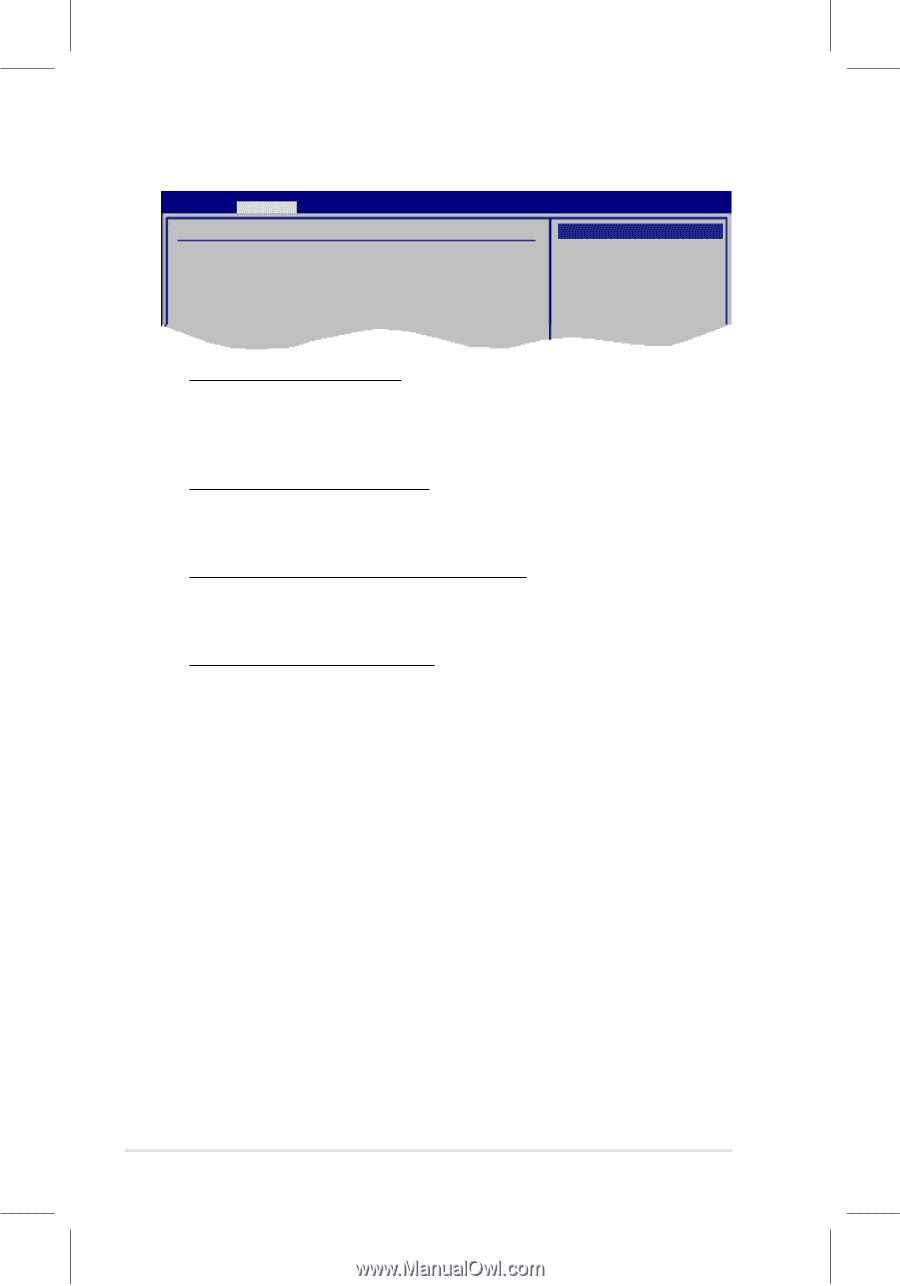
³-±³
第四章:BIOS 程式設定
Configured advanced settings for PCI-X Hub
PCI Bus Frequency
[Auto]
I/O Port Decode
[4K Decode]
RAS Sticky Error Handling
[Clear Errors]
VGA 16-Bit Decode
[Enabled]
NEC PCI-X Hub 設定
BIOS SETUP UTILITY
Advanced
Options
This
question
will
allow to select the
maximum PCI bus speed
to be programmed.
Default will always
be set to AUTO where
bus speed will be
PCI Bus Frequency [Auto]
設定值為:[Auto] [33 Mhz PCI] [66 Mhz PCI] [66 Mhz PCI-X M1] [100 Mhz
PCI-X M1] [133 Mhz PCI-X M1] [66 Mhz PCI-X M2] [100 Mhz PCI-X M2] [133
Mhz PCI-X M2]
I/O Port Decode [4K Decode]
本項目可讓您設定輸入/輸出連接埠的解碼選項。設定選項為:[4K Decode]
[1K Decode]
RAS Sticky Error Handling [Clear Errors]
本項目可讓您選擇處理 Sticky RAS 錯誤的方式。設定選項為:[Clear Errors]
[Leave Errors]
VGA 16-Bit Decode [Enabled]
設定選項為:[Disabled] [Enabled]














