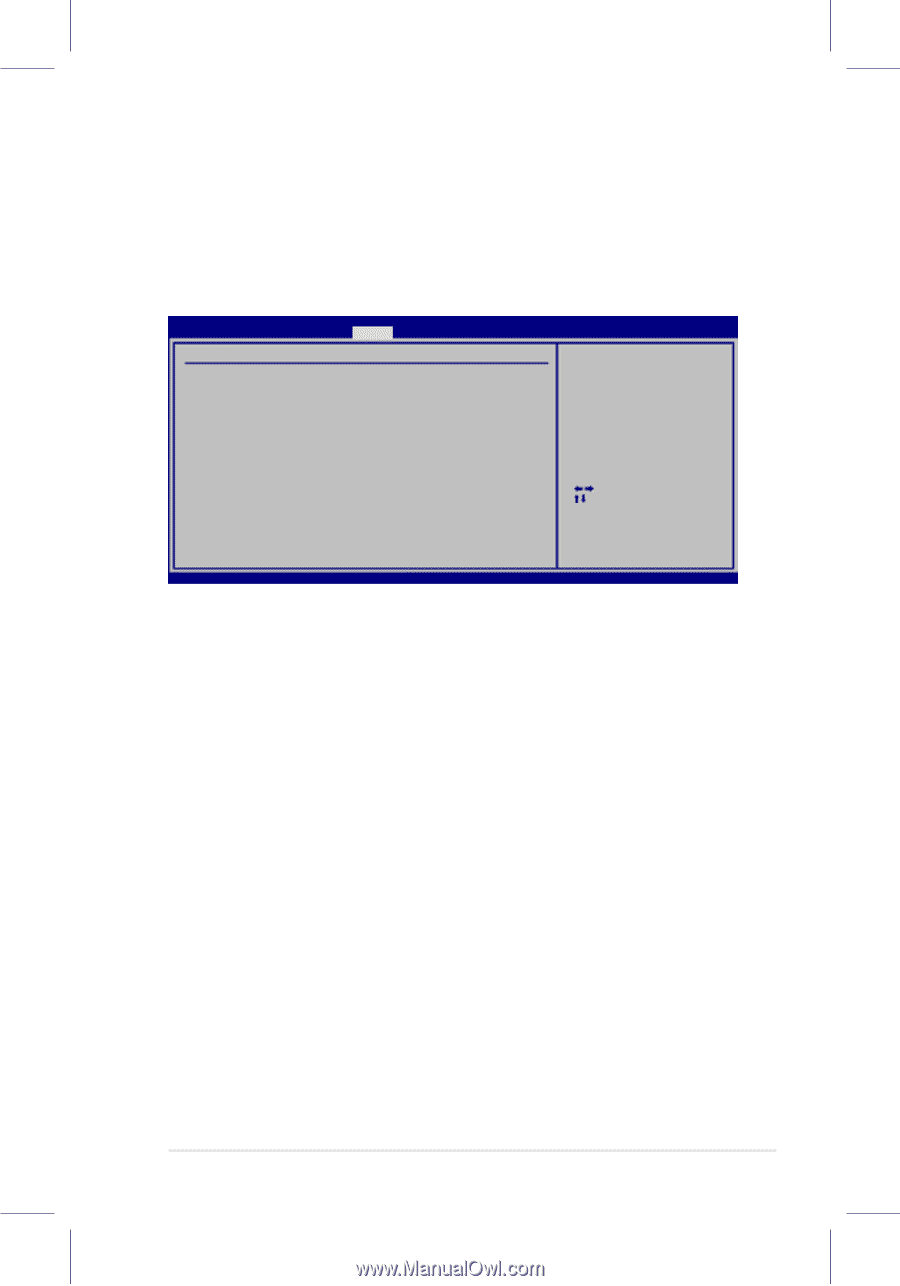Asus P5K WS Motherboard Installation Guide - Page 95
系統監控功能(Hardware Monitor)
 |
UPC - 610839152223
View all Asus P5K WS manuals
Add to My Manuals
Save this manual to your list of manuals |
Page 95 highlights
Power On By PS/2 Keyboard [Disabled] ATX 1 5VSB Disabled] [Space Bar] [Ctrl-Esc] [Power Key]。 4.5.6 Hardware Monitor) Hardware Monitor CPU Temperature MB Temperature CPU Fan Speed (RPM) CPU Q-Fan Control Chassis Fan 1 Speed Chassis Fan 2 Speed Chassis Q-Fan Control Power Fan Speed (RPM) VCORE Voltage 3.3V Voltage 5V Voltage 12V Voltage BIOS SETUP UTILITY Power [25ºC/77ºF] [34ºC/93ºF] [4440 RPM] [Disabled] [N/A] [N/A] [Disabled] [N/A] [ 1.080V] [ 3.232V] [ 5.040V] [12.208V] Automatically optimize BIOS settings to Minimize CPU FAN speed according to system loading. Select Screen Select Item +- Change Field F1 General Help F10 Save and Exit ESC Exit v02.58 (C)Copyright 1985-2006, American Megatrends, Inc. AI Quiet [Disabled] AI Quiet CPU Disabled] [Enabled] CPU Temperature [xxx。C/xxx。F] MB Temperature [xxx。C/xxx。F] CPU Fan Speed [xxxxRPM] or [Ignored] / [N/A] RPM(Rotations Per Minute 華碩 P5K WS 4-29