Asus P5ND2 Motherboard Installation Guide - Page 95
Drivers menu
 |
View all Asus P5ND2 manuals
Add to My Manuals
Save this manual to your list of manuals |
Page 95 highlights
3.2.2 Drivers menu The drivers menu shows the available device drivers if the system detects installed devices. Install the necessary drivers to activate the devices. nVidia nForce Chipset Driver Installs the NVIDIA® nForce™ Chipset driver. SoundMAX ADI1986A Audio Driver Installs the SoundMAX® ADI1986A audio controller and application. USB 2.0 Driver Installs the Universal Serial Bus 2.0 (USB 2.0) driver. ASUS P5ND2 3-3
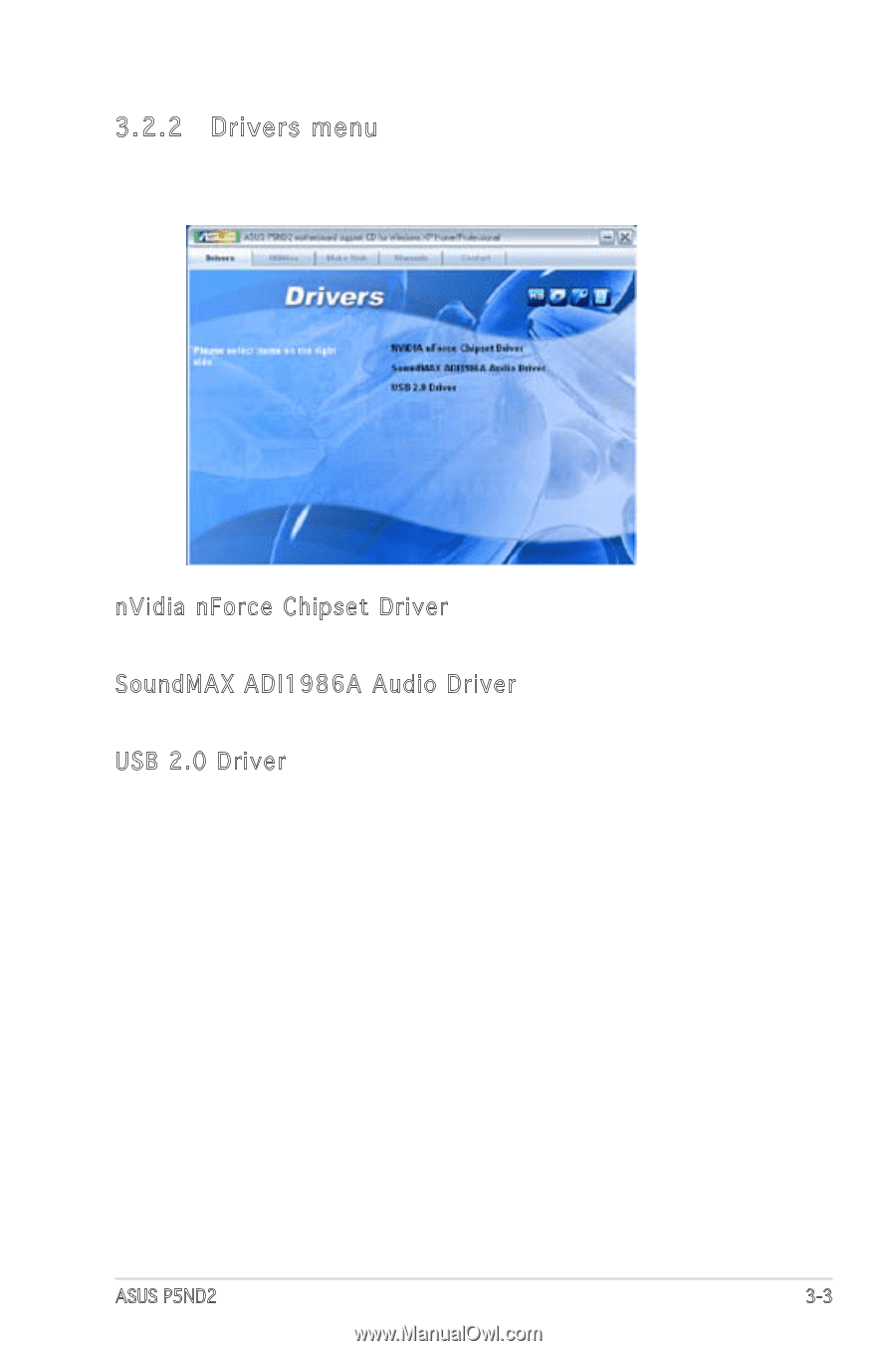
ASUS P5ND2
3
-3
3.2.2
Drivers menu
The drivers menu shows the available device drivers if the system detects
installed devices. Install the necessary drivers to activate the devices.
nVidia nForce Chipset Driver
Installs the NVIDIA
®
nForce™
Chipset driver.
SoundMAX ADI1986A Audio Driver
Installs the SoundMAX
®
ADI1986A audio controller and application.
USB 2.0 Driver
Installs the Universal Serial Bus 2.0 (USB 2.0) driver.














