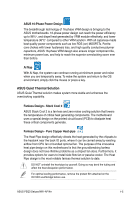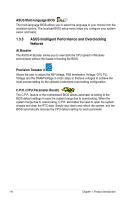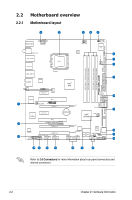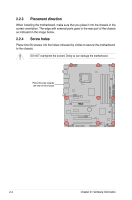Asus P5Q3 Deluxe WiFi-AP n User Manual - Page 24
Central Processing Unit CPU - deluxe wifi ap n
 |
View all Asus P5Q3 Deluxe WiFi-AP n manuals
Add to My Manuals
Save this manual to your list of manuals |
Page 24 highlights
Chapter summary 2 2.1 Before you proceed 2-1 2.2 Motherboard overview 2-2 2.3 Central Processing Unit (CPU 2-5 2.4 System memory 2-12 2.5 Expansion slots 2-15 2.6 Jumpers 2-19 2.7 Onboard switches 2-21 2.8 Connectors 2-22 2.9 Starting up for the first time 2-38 2.10 Turning off the computer 2-39 ASUS P5Q3 Deluxe/WiFi-AP@n

ASUS P5Q3 Deluxe/WiFi-AP@n
Chapter summary
2
2.1
Before you proceed
.....................................................................
2-1
2.2
Motherboard overview
.................................................................
2-2
2.3
Central Processing Unit (CPU)
...................................................
2-5
2.4
System memory
.........................................................................
2-12
2.5
Expansion slots
..........................................................................
2-15
2.6
Jumpers
......................................................................................
2-19
2.7
Onboard switches
......................................................................
2-21
2.8
Connectors
.................................................................................
2-22
2.9
Starting up for the first time
......................................................
2-38
2.10
Turning off the computer
...........................................................
2-39