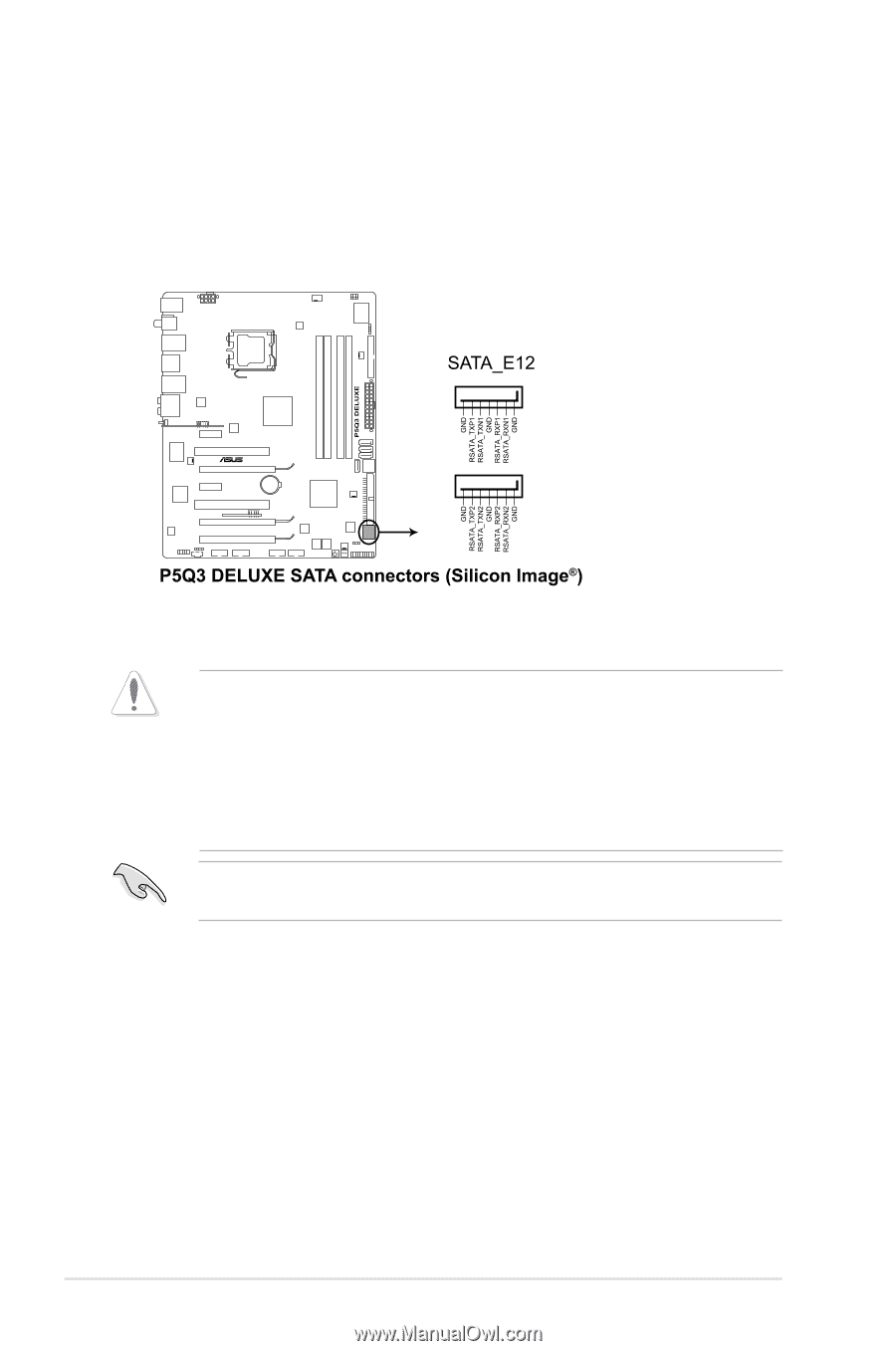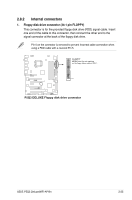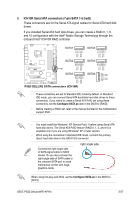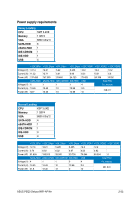Asus P5Q3 Deluxe WiFi-AP n User Manual - Page 52
SIL5723 Serial ATA connectors [orange] 7-pin SATA_E1-2, Backup, Super Speed
 |
View all Asus P5Q3 Deluxe WiFi-AP n manuals
Add to My Manuals
Save this manual to your list of manuals |
Page 52 highlights
4. SIL5723 Serial ATA connectors [orange] (7-pin SATA_E1-2) These connectors are for the Serial ATA signal cables for Serial ATA hard disk drives. If you installed Serial ATA hard disk drives, you can create a EZ Backup or a Super Speed configuration with the Drive Xpert Technology through the onboard Silicon Image® SIL5723 controller. • The SATA_E1 and SATA_E2 ports are for SATA hard drives only. ATAPI device is not supported. • Make necessary backup before using the Drive Xpert function: All original data of the SATA_E2 hard drive will be erased for EZ Backup setup. All original data of the two hard drives will be erased for Super Speed setup. Before using the Drive Xpert technology, make sure that you have connected the SATA signal cables and installed SATA hard disk drives. 2-28 Chapter 2: Hardware information