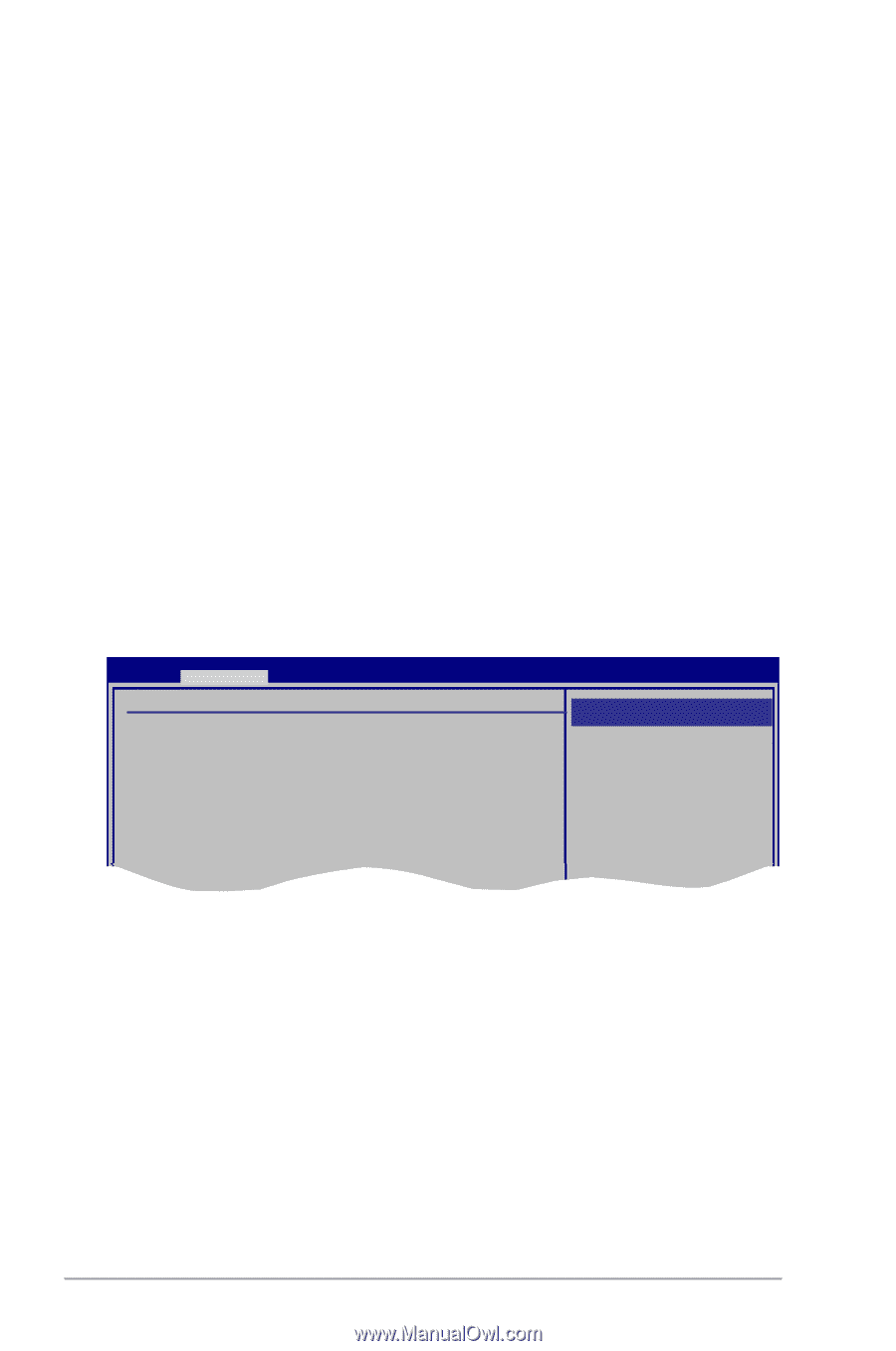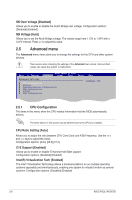Asus P5QL-VM DO User Guide - Page 33
Ai Tweaker menu
 |
View all Asus P5QL-VM DO manuals
Add to My Manuals
Save this manual to your list of manuals |
Page 33 highlights
Hard Disk Write Protect [Disabled] Disables or enables device write protection. This will be effective only if device is accessed throuh BIOS. Confiuration option: [Disabled] [Enabled] IDE Detect Time Out (Sec) [35] Selects the time out value for detecting ATA/ATAPI devices. Configuration options: [0] [5] [10] [15] [20] [25] [30] [35] 2.3.5 System Information This menu gives you an overview of the general system specifications. The BIOS automatically detects the items in this menu. BIOS Information Displays the auto-detected BIOS information Processor Displays the auto-detected CPU specification System Memory Displays the auto-detected system memory 2.4 Ai Tweaker menu The Ai Tweaker menu items allow you to change the settings for system performance. BIOS SETUP UTILITY Main AI Tweaker Advanced Power Boot Tools Configure System Performance Settings Ai Overclock Tuner DRAM Frequency Configure DRAM Timing by SPD [Auto] [Auto] [Enabled] CPU VCORE Over-Voltage FSB Termination Voltage DRAM Voltage SB Over Voltage NB Voltage [Auto] [Auto] [Auto] [Disabled] [Auto] Exit Options Manual Auto Ai Overclock Tuner [Auto] Allows selection of CPU overclocking options to achieve desired CPU internal frequency. Select either one of the preset overclocking configuration options: Manual - Allows you to individually set overclocking parameters. Auto - Loads the optimal settings for the system. Overclock Profile - Loads the overclock profile. 2-6 ASUS P5QL-VM DO/SI