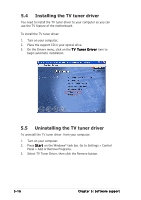Asus P5RD1-V Deluxe Motherboard Installation Guide - Page 126
Uninstalling the TV tuner driver, Installing the TV tuner driver
 |
View all Asus P5RD1-V Deluxe manuals
Add to My Manuals
Save this manual to your list of manuals |
Page 126 highlights
5.4 Installing the TV tuner driver You need to install the TV tuner driver to your computer so you can use the TV feature of the motherboard. To install the TV tuner driver: 1. Turn on your computer. 2. Place the support CD in your optical drive. 3. On the Drivers menu, click on the T V T u n e r D r i v e r item to begin automatic installation. 5.5 Uninstalling the TV tuner driver To uninstall the TV tuner driver from your computer: 1. Turn on your computer. 2. Press S t a r t on the Windows® task bar. Go to Settings > Control Panel > Add or Remove Programs. 3. Select TV Tuner Driver, then click the Remove button. 5-16 Chapter 5: Software support
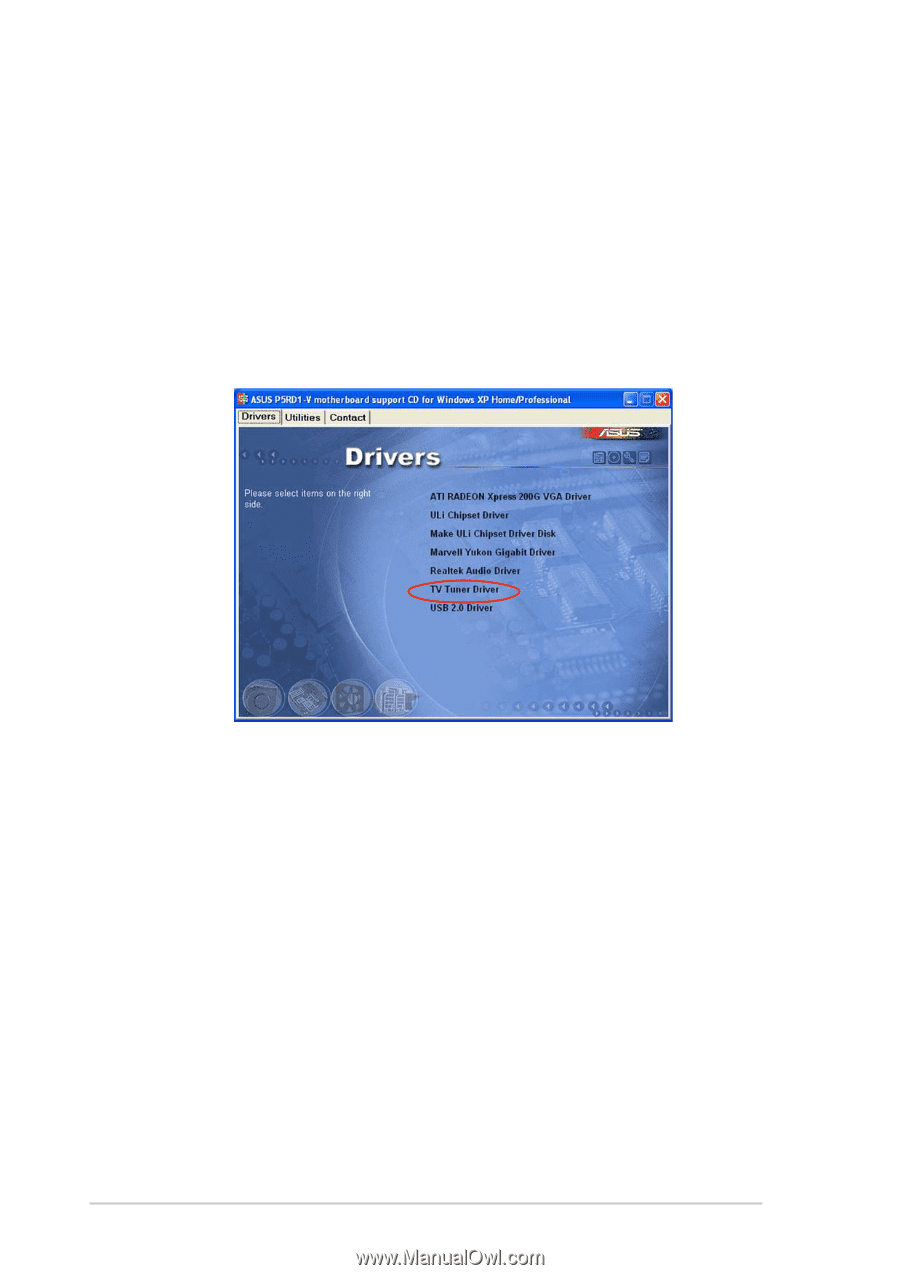
5-16
5-16
5-16
5-16
5-16
Chapter 5: Software support
Chapter 5: Software support
Chapter 5: Software support
Chapter 5: Software support
Chapter 5: Software support
5.5
Uninstalling the TV tuner driver
To uninstall the TV tuner driver
from your computer:
1.
Turn on your computer.
2.
Press Start
Start
Start
Start
Start on the Windows
®
task bar. Go to Settings > Control
Panel > Add or Remove Programs.
3.
Select TV Tuner Driver, then click the Remove button.
5.4
Installing the TV tuner driver
You need to install the TV tuner driver to your computer so you can
use the TV feature of the motherboard.
To install the TV tuner driver:
1.
Turn on your computer.
2.
Place the support CD in your optical drive.
3.
On the Drivers menu, click on the TV Tuner Driver
TV Tuner Driver
TV Tuner Driver
TV Tuner Driver
TV Tuner Driver item to
begin automatic installation.