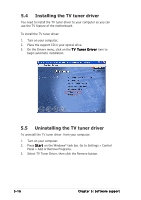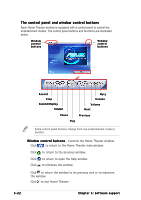Asus P5RD1-V Deluxe Motherboard Installation Guide - Page 128
The Home Theater application
 |
View all Asus P5RD1-V Deluxe manuals
Add to My Manuals
Save this manual to your list of manuals |
Page 128 highlights
6. Select the destination location where you want to install the files. The default is Intervideo\Home T h e a t e r . Click N e x t. 7. When prompted, select the program folder where you want to save the ASUS Home Theater program icons. Click N e x t. 8. The Home Theater application is copied into your system. The S e t u p S t a t u s window appears, indicating the progress of the installation. 5-18 Chapter 5: Software support

5-18
5-18
5-18
5-18
5-18
Chapter 5: Software support
Chapter 5: Software support
Chapter 5: Software support
Chapter 5: Software support
Chapter 5: Software support
6.
Select the destination location
where you want to install the
files. The default is
Intervideo\Home
Intervideo\Home
Intervideo\Home
Intervideo\Home
Intervideo\Home
Theater.
Theater.
Theater.
Theater.
Theater. Click Next
Next
Next
Next
Next.
7.
When prompted, select the
program folder where you
want to save the ASUS Home
Theater program icons.
Click Next
Next
Next
Next
Next.
8.
The Home Theater application
is copied into your system.
The Setup Status
Setup Status
Setup Status
Setup Status
Setup Status window
appears, indicating the
progress of the installation.