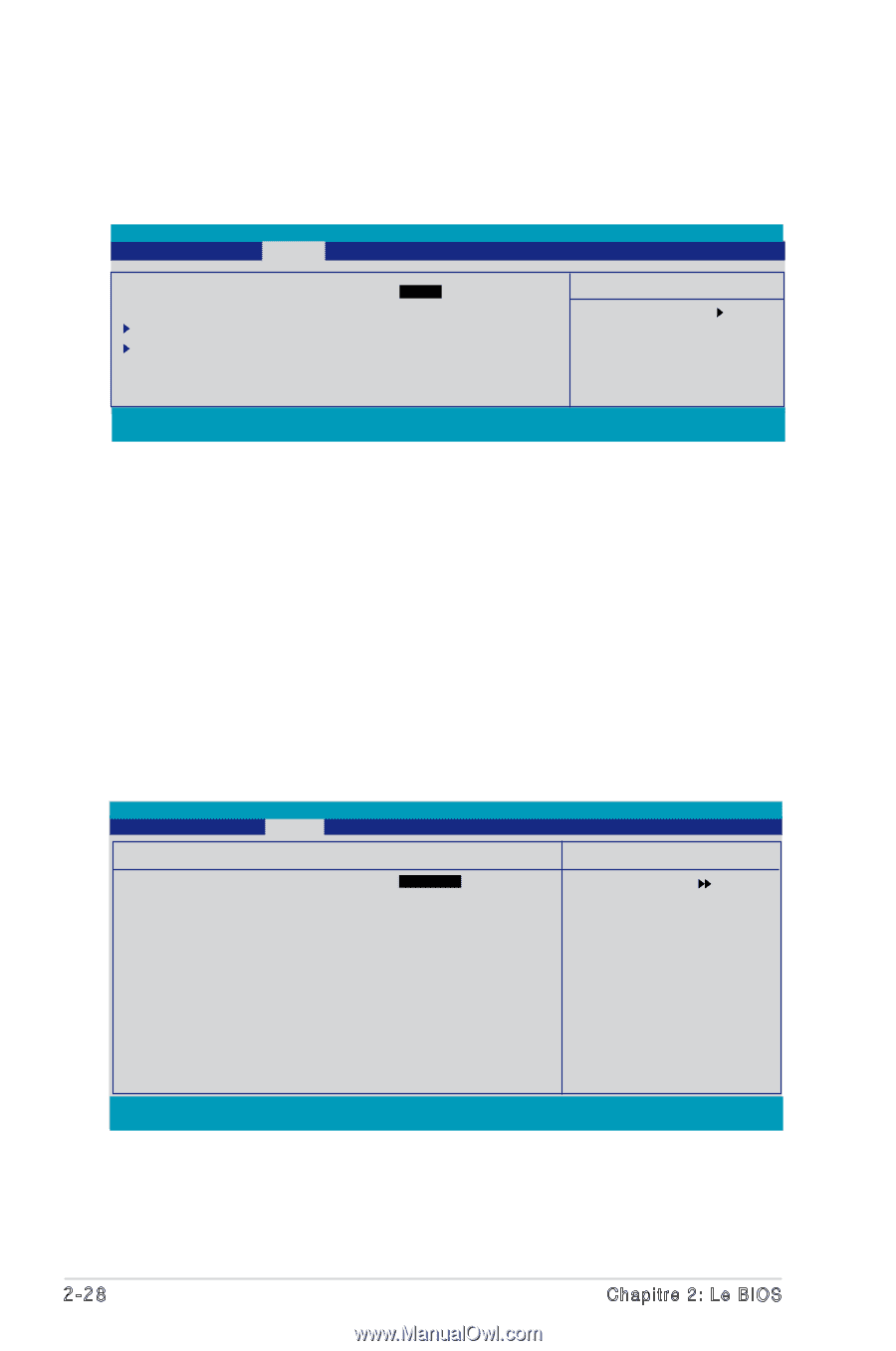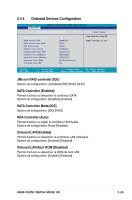Asus P5VD2 VM Motherboard Installation Guide - Page 78
Power menu menu alimentation
 |
UPC - 610839148318
View all Asus P5VD2 VM manuals
Add to My Manuals
Save this manual to your list of manuals |
Page 78 highlights
2.5 Power menu (menu alimentation) Les éléments du menu Power vous permettent de changer les paramètres de l' ACPI et Advanced Power Management (APM). Choisissez un élément puis pressez pour afficher les options de configuration. Phoenix-Award BIOS CMOS Setup Utility Main Advanced Power Boot Tools Exit ACPI Suspend Type ACPI APIC support APM Configuration Hardware Monitor [S1&S3] Enabled Select Menu Item Specific Help Select the ACPI state used for System Suspend. F1:Help ESC: Exit ↑↓ : Select Item →←: Select Menu -/+: Change Value F5: Setup Defaults Enter: Select Sub-menu F10: Save and Exit 2.5.1 ACPI Suspend Type [S1&S3] Vous permet de sélectionner l'état de l'Advanced Configuration and Power Interface (ACPI) à utiliser. Options de configuration: [S1(POS)] [S3(STR)] [S1&S3] 2.5.2 ACPI APIC Support [Enabled] Vous permet d'activer ou de désactiver le support de l'Advanced Configuration et Power Interface (ACPI) dans l'Application-Specific Integrated Circuit (ASIC). Suro Enabled, le tableau des pointeurs ACPI APIC est inclut dans la liste des pointeurs RSDT. Options de configuration: [Disabled] [Enabled] 2.5.3 APM Configuration Phoenix-Award BIOS CMOS Setup Utility Power APM Configuration Power Up By PS/2 Mouse [Disabled] Power Up By PS/2 Keyboard [Disabled] Power Up On PCI/PCIE Devices [Disabled] Power On By External Modem [Disabled] Power On By On-board LAN [Disabled] Power On by RTC Alarm [Disabled] x Date (of Month) Alarm 0 x Alarm Time (hh:mm) 0 : 0 : 0 Restore on AC Power Loss [Power Off] PWR Button < 4 secs [Instant-Off] HPET Support [Enabled] F1:Help ESC: Exit ↑↓ : Select Item →←: Select Menu -/+: Change Value Enter: Select SubMenu Select Menu Item Specific Help Press [Enter] to select F5: Setup Defaults F10: Save and Exit 2-28 Chapitre 2: Le BIOS